What do uou think?

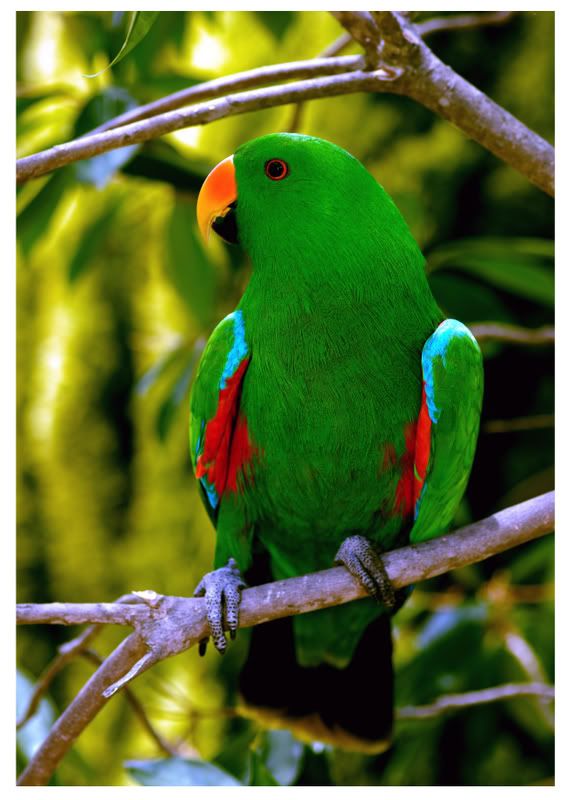
Cheers Cobby
ParrotsModerators: Greg B, Nnnnsic, Geoff, Glen, gstark, Moderators
Forum rules
Please note that image critiquing is a matter of give and take: if you post images for critique, and you then expect to receive criticism, then it is also reasonable, fair and appropriate that, in return, you post your critique of the images of other members here as a matter of courtesy. So please do offer your critique of the images of others; your opinion is important, and will help everyone here enjoy their visit to far greater extent. Also please note that, unless you state something to the contrary, other members might attempt to repost your image with their own post processing applied. We see this as an acceptable form of critique, but should you prefer that others not modify your work, this is perfectly ok, and you should state this, either within your post, or within your signature. Images posted here should conform with the general forum guidelines. Image sizes should not exceed 950 pixels along the largest side (height or width) and typically no more than four images per post or thread. Please also ensure that you have a meaningful location included in your profile. Please refer to the FAQ for details of what "meaningful" is.
Previous topic • Next topic
10 posts
• Page 1 of 1
Re: ParrotsI think the colours... dof and composition is spot on.. he will be well pleased with these... top stuff!
The last thing I want to do is hurt you... but it's still on the list...
Re: ParrotsThe colours do look great, but maybe a little too great. What settings do you have on the camera and/or did you enhance the colours in post processing?
Re: ParrotsI agree with Andrew. You may have been a tad too heavy on the saturation slider.
Nice pix, but I think the colours are looking a bit unnatural. TFF (Trevor)
My History Blog: Your Brisbane: Past & Present My Photo Blog: The Foto Fanatic Nikon stuff!
Re: ParrotsThanks for the comments People
I didn't do anything with the saturation i did darken it a bit Thats a printer Monitor thing which i am struggling with Here are the settings and a straight conversion from RAW to Jpeg Cheers Cobby Nikon D80 2008/02/09 12:55:45.6 Compressed RAW (12-bit) Image Size: Large (3872 x 2592) Color Lens: 90mm F/2.8 D Focal Length: 90mm Digital Vari-Program: Portrait Metering Mode: Multi-Pattern 1/125 sec - F/4 Exposure Comp.: 0 EV Sensitivity: ISO 100 Optimize Image: White Balance: Auto AF Mode: Manual Flash Sync Mode: Front Curtain Flash Mode: Optional, TTL-BL Auto Flash Comp: 0 EV Color Mode: Mode Ia (sRGB) Tone Comp.: Auto Hue Adjustment: 0° Saturation: Auto Sharpening: Auto 
Re: ParrotsCobby,
Check the manual to see how much saturation and sharpening you get with the "Auto" setting. If you look closely at the top of the head and around the upper neck of the red one you can see there is almost no feather detail. In fact, it even looks sort of smudged. The green one has similar, but not as noticeable problems.
Re: ParrotsCobby,
Great images, nice colours, just a couple of minor issues already pointed out. Continuing to work away at all of my own 'minor' issues....
Re: ParrotsIf you've shot RAW you may well be able to bring back some detail by decreasing the saturation, ideally selective by colour. For example, if you dialled back the primary red saturation in the first shot some feather detail could reappear. What RAW converter are you using?
Nice posing and surrounds nevertheless, and these are great birds to photograph. Cheers Steffen. lust for comfort suffocates the soul
Re: Parrots
Capture NX Had a look at the camera manual it doesn't say anything about how much it applies in auto so i would assume it varies I think i will set it to normal and see what difference that makes Did not even know the setting was there until you mentioned it Andrew Thanks for the Tip  Cheers Cobby
Previous topic • Next topic
10 posts
• Page 1 of 1
|