First Time Macro Photography...
Having been totally inspired by the awesome Macro photography of Michelle Legg and her Macro a Day journey I decided to give this a try myself.
Now first things first - I've never done this type of photography before so I was sort of making this up as I go along. Secondly Macro photography is close-up photography - the classical definition is that the image projected on the "film plane" (i.e. the digital sensor) is the same size as the subject - i.e. 1 to 1. That way when you view it on screen or in print the images appear much larger than real life.
It's night and it's indoors so I figured I needed some form of vaguely evenly diffused lighting to light my tiny subjects - so I cobbled together this sort of crazy makeshift "lightbox" of sorts in an attempt to have light from all around the objects.
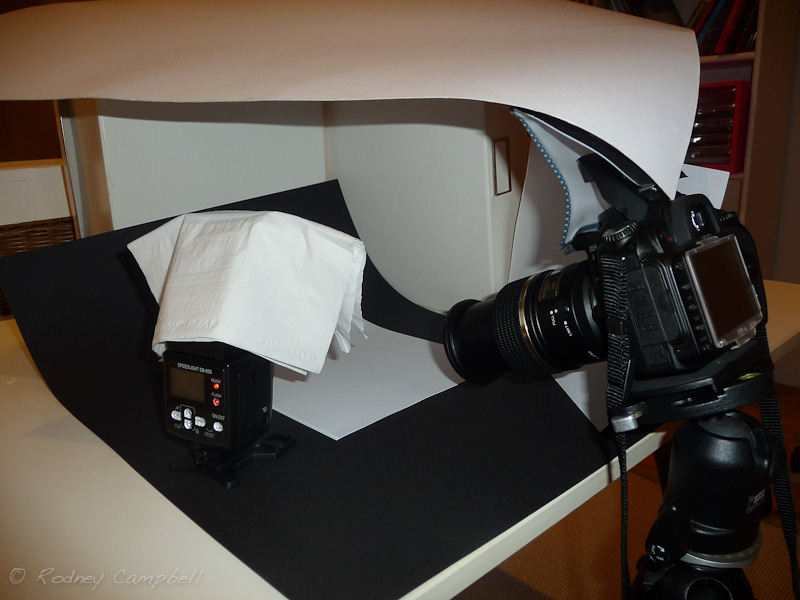
Thats my D90 with my Tamron 90mm f/2.8 1:1 Macro lens to the right on my tripod. To the left is my SB-600 flash pointing mainly upwards with a dome diffuser on and some tissues thrown over it for good measure which I'm wirelessly triggering from my camera through the magic of Nikons Creative Lighting System (CLS). I've also got a diffuser on the cameras built in flash because whilst it isn't being used to provide any of the flash light (I set it to commander mode only) I had noticed that the preflashes it generates to talk to the slave SB-600 still caused some bright reflections on the shiny objects I'm photographing. At the back and side are some white cardboard boxes standing up as reflective walls and to the right of that I have some simple white A4 paper being stood up by my Joby Gorillapod. Over the top I've got a large piece of my childrens white craft cardboard and finally on the bottom to provide a neutral background I've either got the black cardboard or a bunch of white A4 paper.
After mucking around with a few shots to begin with and playing around with the light (I ended up having to move my flash to different positions and change the angle of the bounce for certain shots as I went along) - I decided to shoot in Manual mode and lock the ISO in at the Nikon default of 200, the Aperture at f/11 and the Shutter Speed at 1/160 sec and let the TTL flash do the rest of the work. I did find that for some objects and shots I had to apply some minimal flash exposure compensation (between -1 and +1 EV). I also used manual focus for all of this - at the start I used the viewfinder and then later started using liveview on the rear LCD. I'm not sure if this is the "right" or most appropriate way of doing things but hey it's all one big learning experience
OK without further ado here are some of the results and I'll post some more at a later stage.





So I learnt a little about lighting using a strobe and a makeshift set of light modifiers, diffusers and reflectors and had some fun along the way.
Another thing I only discovered after loading the photos on my computer is that even though the exposure looked correct and for some even slightly over exposed on my cameras small LCD screen once those photos were opened up in Adobe Lightroom most of them were slightly underexposed (to the tune of around a half to just over a stop) - possibly about the amount of negative flash exposure compensation I was applying?
The white background also didn't look so pure white or so evenly exposed which I was able to partially correct in some of the shots but likely also means my makeshift lightbox was by no means anywhere near perfect.
Now first things first - I've never done this type of photography before so I was sort of making this up as I go along. Secondly Macro photography is close-up photography - the classical definition is that the image projected on the "film plane" (i.e. the digital sensor) is the same size as the subject - i.e. 1 to 1. That way when you view it on screen or in print the images appear much larger than real life.
It's night and it's indoors so I figured I needed some form of vaguely evenly diffused lighting to light my tiny subjects - so I cobbled together this sort of crazy makeshift "lightbox" of sorts in an attempt to have light from all around the objects.
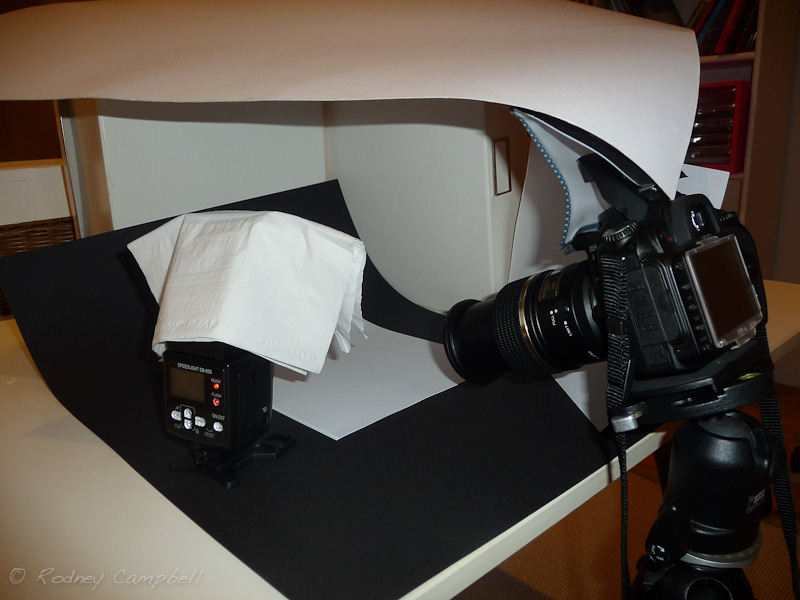
Thats my D90 with my Tamron 90mm f/2.8 1:1 Macro lens to the right on my tripod. To the left is my SB-600 flash pointing mainly upwards with a dome diffuser on and some tissues thrown over it for good measure which I'm wirelessly triggering from my camera through the magic of Nikons Creative Lighting System (CLS). I've also got a diffuser on the cameras built in flash because whilst it isn't being used to provide any of the flash light (I set it to commander mode only) I had noticed that the preflashes it generates to talk to the slave SB-600 still caused some bright reflections on the shiny objects I'm photographing. At the back and side are some white cardboard boxes standing up as reflective walls and to the right of that I have some simple white A4 paper being stood up by my Joby Gorillapod. Over the top I've got a large piece of my childrens white craft cardboard and finally on the bottom to provide a neutral background I've either got the black cardboard or a bunch of white A4 paper.
After mucking around with a few shots to begin with and playing around with the light (I ended up having to move my flash to different positions and change the angle of the bounce for certain shots as I went along) - I decided to shoot in Manual mode and lock the ISO in at the Nikon default of 200, the Aperture at f/11 and the Shutter Speed at 1/160 sec and let the TTL flash do the rest of the work. I did find that for some objects and shots I had to apply some minimal flash exposure compensation (between -1 and +1 EV). I also used manual focus for all of this - at the start I used the viewfinder and then later started using liveview on the rear LCD. I'm not sure if this is the "right" or most appropriate way of doing things but hey it's all one big learning experience
OK without further ado here are some of the results and I'll post some more at a later stage.





So I learnt a little about lighting using a strobe and a makeshift set of light modifiers, diffusers and reflectors and had some fun along the way.
Another thing I only discovered after loading the photos on my computer is that even though the exposure looked correct and for some even slightly over exposed on my cameras small LCD screen once those photos were opened up in Adobe Lightroom most of them were slightly underexposed (to the tune of around a half to just over a stop) - possibly about the amount of negative flash exposure compensation I was applying?
The white background also didn't look so pure white or so evenly exposed which I was able to partially correct in some of the shots but likely also means my makeshift lightbox was by no means anywhere near perfect.