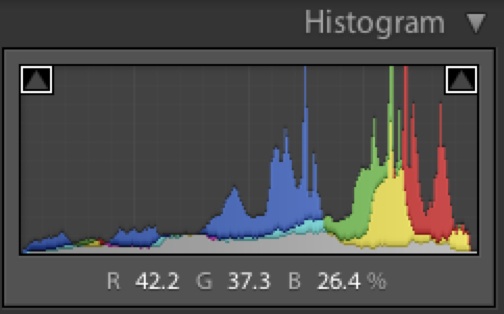Hey Rodney, I think the second image really highlights a common issue with the D7000 and to a lesser extent all digital cameras - I have found the skin tones and sunrise yellows often look a bit whacked in the D7000 and once realising the fact that it is over exposing the RED channel I have worked around it, much like I did with the D80 which consistently over exposed...every channel..
I have long banged on about the yellows being blown and early on i adopted the same stance as I did with teh D80, if using a
mode other than manual always dial in -0.5 or -1.0 exposure compensation, this will often give a slightly under exposed image in most cases but preserves the highlights and more importantly preserves the RED channel which is the most susceptible to being blown, more so than the blue and green. once that RED channel clows the skin tones always look a bit too pinkish.
Looking at your second image even with out the histogram I can immediately tell its a D7000 over exposing

taking your image into PP and checking the histogram shows the red channel fully clipped, selecting the histogram you can see what parts of the image are affected and no surprise its the areas which 'look' un-natural.
ie.
blown high lights

and the specific red channel and the image areas affected

now, what can you do about it? i find images which get the RED channel clipped adjusting the exposure on teh raw to 1/2-1 stop under and then using d-lighting or shadow recovery works very well to return the image to a having more natural skin tones.
in teh case of teh jpeg, i did a simple brightness dial down, control point to rduce the red channel just a fraction (-2) then a sligth bump in the contrast, a subtle but more pleasant skin tone imo.