Milky Way
Now I have a camera that can provide noise free high ISO images, I thought I should give shooting the milky way a go. The most difficult thing for me was trying to find a good position/viewpoint while getting a nice composition of the milky way within frame. I had originally pre-selected a position which I thought would be OK, but alas it was totally hopeless. These were taken from another position on my way home.
Taken last night, 24-120 @ 24mm, exposure 20s @ f4, ISO2500. A passing car provided the foreground lighting.
And another with same exposure but without the passing car lighting the foreground.

Taken last night, 24-120 @ 24mm, exposure 20s @ f4, ISO2500. A passing car provided the foreground lighting.
And another with same exposure but without the passing car lighting the foreground.


