I think my D300 forgot about DST on 1/1Moderator: Moderators
Forum rules
Please ensure that you have a meaningful location included in your profile. Please refer to the FAQ for details of what "meaningful" is. Please also check the portal page for more information on this.
Previous topic • Next topic
6 posts
• Page 1 of 1
I think my D300 forgot about DST on 1/1I have a neat little automated system for geocoding my underwater photos with the Latitude and Longitude for the dive entry point and the depth for the altitude (taken from the dive watched attached to the camera rig). It works by synchronising the time on the watch to the time in the camera (I take a photo of my watch and can then workout the difference).
Anyway, it normally works without problems. After a dive today, all my times are out by an hour. The camera is set to the correct date/time, with the time zone of Sydney, Guam and "Daylight Saving Time" set to ON. I haven't changed anything on the camera. When I load my images in GeoSetter and go to synchronize with the GPS data file, all the photos from today (and in fact all I have taken in 2010) show as "+10:00 AUS Eastern Standard Time". If I look at photos taken on 31/12/2009 they show as "+11:00 AUS Eastern Daylight Time". Does anyone else with a D300 see this? I'm not sure if there's something wrong with the D300 or my Windows DST settings (and Windows is also set to Sydney with DST on).
Re: I think my D300 forgot about DST on 1/1I was shooting with mine as midnight ticked over and didn't have an issue. I checked and my timezone is set the same as yours.
HTH.
Re: I think my D300 forgot about DST on 1/1
Could there be an issue in Geosetter? We've checked several cameras here and all came up ok. g.
Gary Stark Nikon, Canon, Bronica .... stuff The people who want English to be the official language of the United States are uncomfortable with their leaders being fluent in it - US Pres. Bartlet
Re: I think my D300 forgot about DST on 1/1OK, it must be GeoSetter screwing up. I had just assume that as the D300 allowed you to set "World Time" and you told it about your Time Zone and DST settings that it would store Time Zone information with the raw files. I guess all those settings are there just to change the time for coming on to DST and coming off.
Here's what GeoSetter displays for a photo taken in December: 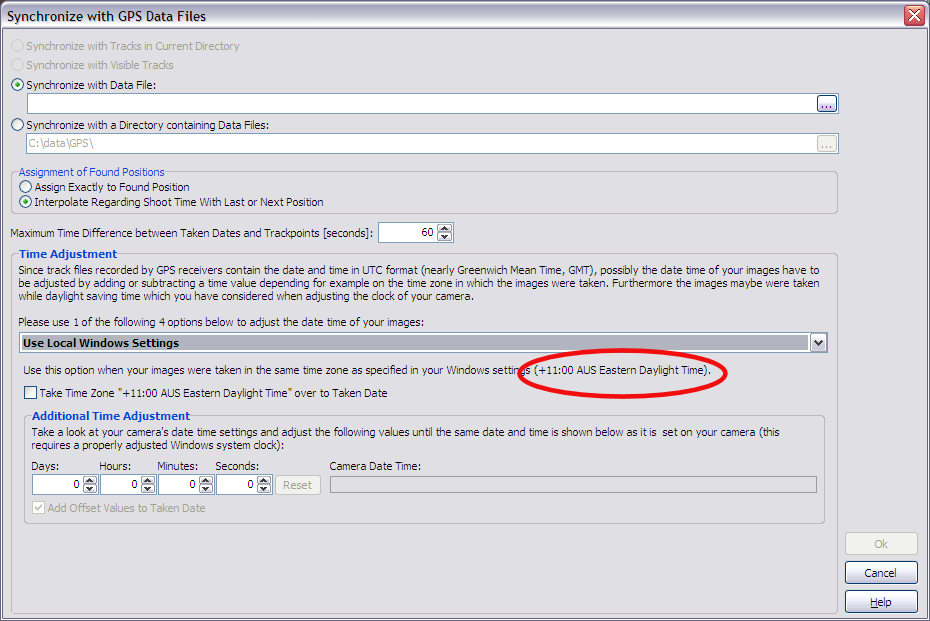 Here's what it displays for January: 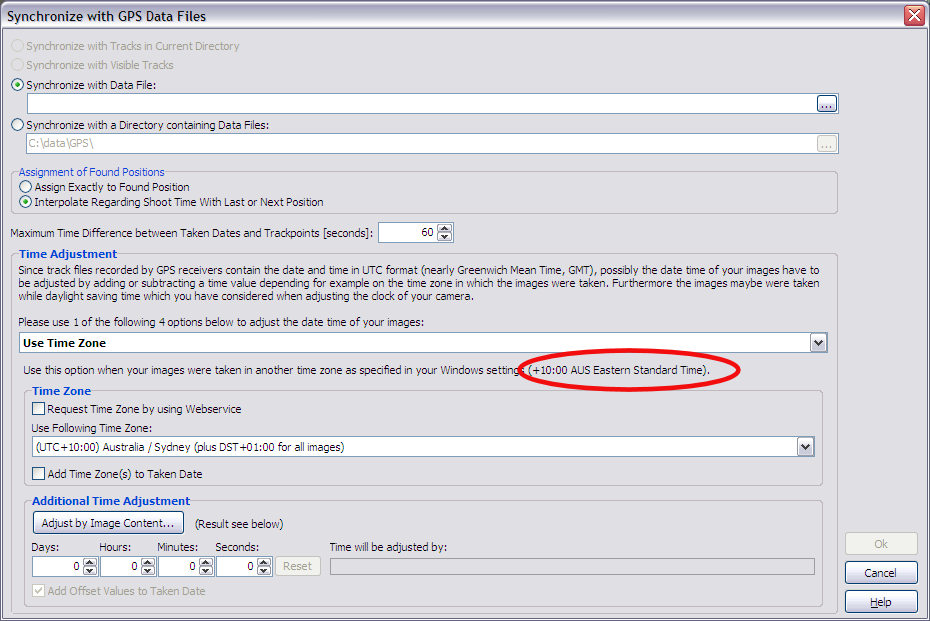 I went back over just about every month and it appears to be wrong for January to April every year. It was even wrong for D70 images which definitely wouldn't know about time zones. Of course, this now explains why I've had issues in the past - and I thought it was just my coding.
Re: I think my D300 forgot about DST on 1/1Andrew,
In the two screenshots you've provided, you've already noticed that the dropdown, immediately above the area you've highlighted, has a different option selected, I presume? That's not at issue here? Where was this software developed? By your observations relating that for each year the periods January through April appear to be suffering from this problem, that suggests to me that the software was developed by somebody in the northern hemisphere, and not adequately tested for a calendar year end whilst DST was in place. In the northern hemisphere, all DST changeovers occur during mid-year, and they don't carry across any end of a calendar year, and I can envisage that careless testing could deliver this sort of an outcome. g.
Gary Stark Nikon, Canon, Bronica .... stuff The people who want English to be the official language of the United States are uncomfortable with their leaders being fluent in it - US Pres. Bartlet
Re: I think my D300 forgot about DST on 1/1
I'm fine using another setting. I just have to remember to change that setting when DST ends.
Germany.
Most likely. I will report the problem.
Previous topic • Next topic
6 posts
• Page 1 of 1
|

