After recent complaints about the orange colour of some of my models' skin I decided to see what I could do to improve my technique... However, when I opened one of the offending images in Photoshop, I noticed that the skin wasn't as orange as on Flickr and actually looked pretty natural...
All sorts of possible reasons entered my head, and I tried to eliminate them one by one...
To cut a long story short, if I open the 800x534 JPG which has a sRGB profile in Photoshop (and yes I preserved the embedded sRGB profile), it looks like this: (N.B. the same issue has made this image more orange than the way I see it on my screen)

and if I open the same image locally in IE, it looks like this (except this is double Orange due to the same problem):
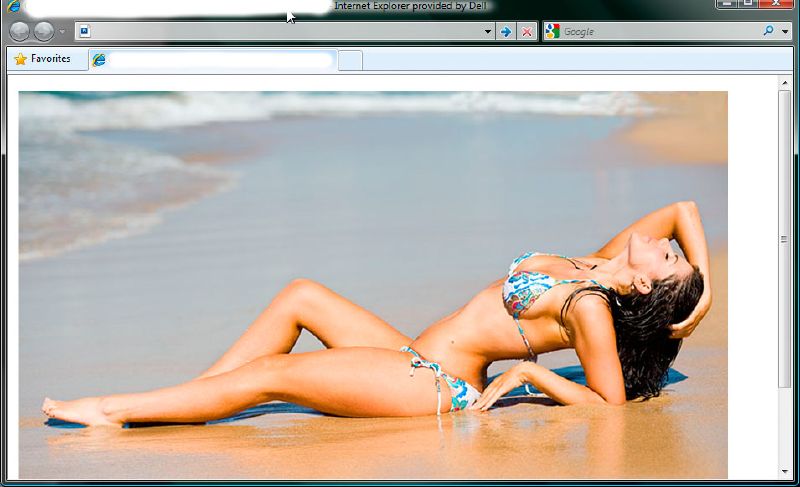
Can anyone suggest how / why this might be happening? Maybe I'm missing something obvious, but I've bounced it off a couple of wise people already and they haven't managed to figure it out...
I'm hoping the collective wisdom here can help solve it...
How to I avoid turning my models into Oompah Loompahs?


