|
Have your say on issues related to using a DSLR camera.
Moderator: Moderators
Forum rules
Please ensure that you have a meaningful location included in your profile. Please refer to the FAQ for details of what "meaningful" is.
 by ATJ on Sat Jun 12, 2010 3:46 pm by ATJ on Sat Jun 12, 2010 3:46 pm
During the week I bought a Virgin Mobile WiFi modem as a backup if our TPG connection goes out (I don't trust them) and also could be used out and about. I also got a Telstra micro-SIM for the iPad (for testing some stuff for work). I got the micro-SIM in the iPad working on Wednesday night (after some hassles) and it works fine whenever I switch on "Cellular Data". Last night our TPG connection dropped out for a few hours and so it was a good opportunity to get the WiFi Modem working. Having a 3G connection for the iPad was very handy and meant I could activate the SIM in the WiFi Modem using the iPad. That all went smoothly and the modem was activated. I then switched off "Cellular Data" on the iPad and went back to Wireless. I configured the SID and WEP Key from the WiFi modem and was able to connect from the iPad. Interestingly, the speed through the WiFi modem was faster than through 3G on the iPad, even though the 3G on the iPad is Telstra 3G and the WiFi modem is only Optus. I then went to get a couple of PCs connected and ran into problems. I configured the wireless settings correctly and while each PC could connected wirelessly to the WiFi modem, an IP address wasn't assigned and so they couldn't connect. I struggled for an hour and then the TPG connection came back and I gave up. I have been trying to get things working today but now the iPad won't even connect, nor will my iPod. I had a lot of problems with 2 different PCs getting them to connect (same problem as above, connect to Wireless but no IP address). Then all of a sudden, the PCs can connect - but I don't know why. I now have 3 PCs that can connect (haven't tried them at the same time, but they can at least connect one at a time). Despite the PCs connecting, neither my iPad nor my iPod can connect - or I should say they connect, but no IP Address is assigned and I can't do anything. I have deleted the entries and added them again, using the correct WEP Key but to no avail. Here's the screen I get when I connect to my normal wireless router on the iPod: 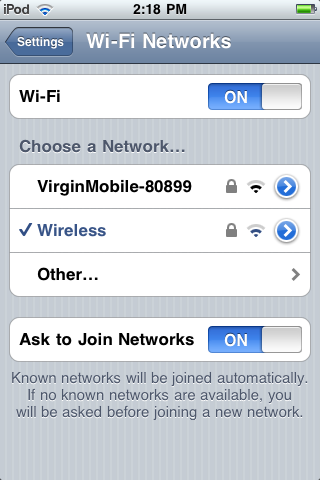 Note that I get the wireless connection icon at the top. And if I go into the settings, the IP address is set: 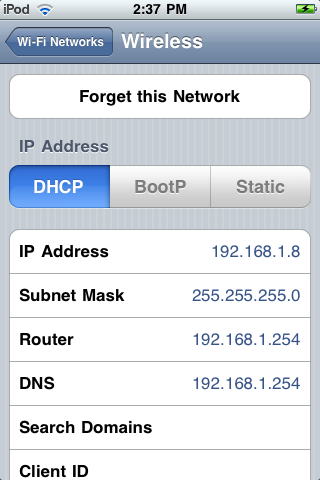 Now, this is what I get when I connect to the Virgin Mobile device: 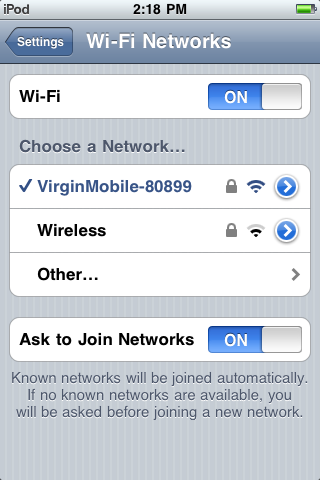 Note that I don't get the wireless connection icon at the top. And there's no IP address set: 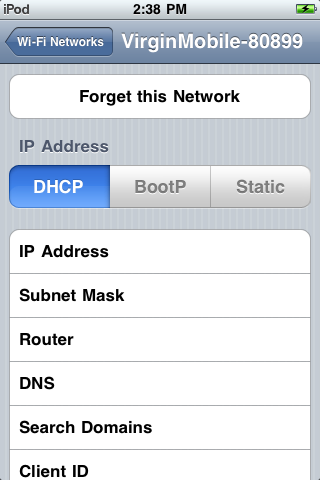 I don't understand how to make it work - especially since the iPod and iPad have much fewer settings with regards wireless.
-

ATJ
- Senior Member
-
- Posts: 3982
- Joined: Fri Feb 18, 2005 10:44 am
- Location: Blue Mountains, NSW
-
 by gstark on Sat Jun 12, 2010 5:47 pm by gstark on Sat Jun 12, 2010 5:47 pm
Andrew, Are you using the small wireless one similar to mine that we discussed a week or so ago? If so, and please forgive me for going to the obvious, have you enabled the WLAN and 3G on the modem/router? On the device, there are three switches on the rh side, looking down at the face. The bottom one is the power switch. Hold it for several seconds to alternately turn the unit on or off. The one immediately above and adjoining it enables WiFi. The blue light in the lower left corner should be steadily illuminated when the display is visible, indicating that Wifi is enabled. This can be set to default to on, but that's not how the unit comes, IIRC. If it's not lit, hold down the button until its light displays that WiFi is enabled. Finally, there's the 3G connect button, which is adjacent to the display, on the top rh side of the unit. it's indicator light id the one on the bottom rh corner of the display. The unit never connects automatically, so hold this button in until you see its light start flashing quickly, and then stay on. You are then connected to the internet. hth. g.
Gary Stark
Nikon, Canon, Bronica .... stuff
The people who want English to be the official language of the United States are uncomfortable with their leaders being fluent in it - US Pres. Bartlet
-

gstark
- Site Admin
-
- Posts: 22926
- Joined: Thu Aug 05, 2004 11:41 pm
- Location: Bondi, NSW
 by ATJ on Sat Jun 12, 2010 6:09 pm by ATJ on Sat Jun 12, 2010 6:09 pm
gstark wrote:Are you using the small wireless one similar to mine that we discussed a week or so ago?
Yes. I believe so. gstark wrote:If so, and please forgive me for going to the obvious, have you enabled the WLAN and 3G on the modem/router?
Yes. I can connect fine from my PC both to the wireless and then over 3G. I can even connect to 192.168.1.1 to configure the device. gstark wrote:The one immediately above and adjoining it enables WiFi. The blue light in the lower left corner should be steadily illuminated when the display is visible, indicating that Wifi is enabled. This can be set to default to on, but that's not how the unit comes, IIRC. If it's not lit, hold down the button until its light displays that WiFi is enabled.
Finally, there's the 3G connect button, which is adjacent to the display, on the top rh side of the unit. it's indicator light id the one on the bottom rh corner of the display. The unit never connects automatically, so hold this button in until you see its light start flashing quickly, and then stay on. You are then connected to the internet.
At the moment the indicators are lit as follows: Signal - Visible, Steady and Yellow (The signal strength is weak) Battery - Visible, Steady and Green (Battery power level is high) R - Off W - Visible, Steady and Blue (WiFi is enabled) M - Visible, Steady and Blue (3G data service connected) As I said, I can connect via the PC. I can "connect" with the iPod and iPad, but I don't get an IP connection.
-

ATJ
- Senior Member
-
- Posts: 3982
- Joined: Fri Feb 18, 2005 10:44 am
- Location: Blue Mountains, NSW
-
 by gstark on Sat Jun 12, 2010 6:34 pm by gstark on Sat Jun 12, 2010 6:34 pm
Next would be the security key - check that you've entered it correctly.
Failing that, Genius Bar.
g.
Gary Stark
Nikon, Canon, Bronica .... stuff
The people who want English to be the official language of the United States are uncomfortable with their leaders being fluent in it - US Pres. Bartlet
-

gstark
- Site Admin
-
- Posts: 22926
- Joined: Thu Aug 05, 2004 11:41 pm
- Location: Bondi, NSW
 by Mr Darcy on Sat Jun 12, 2010 7:21 pm by Mr Darcy on Sat Jun 12, 2010 7:21 pm
Check the settings on the Huwai. How many TCPIP connections can it support. What is its expiry delay? I forget the technical term, but there is a setting in DHCP servers that handle how long a device is allocated an IP address before it has to go through the handshake process again.
It may be that it has allocated all of its IP addresses (I seem to recall from the other thread that it will handle three devices), and allocated them to specific devices. Until the expiry date, it may not connect another device, even though none of the allocated devices are connected.
Greg
It's easy to be good... when there is nothing else to do
-

Mr Darcy
- Senior Member
-
- Posts: 3414
- Joined: Thu Oct 26, 2006 11:35 pm
- Location: The somewhat singed and blackened Blue Mountains
 by gstark on Sun Jun 13, 2010 12:46 am by gstark on Sun Jun 13, 2010 12:46 am
Mr Darcy wrote:It may be that it has allocated all of its IP addresses (I seem to recall from the other thread that it will handle three devices), and allocated them to specific devices. .
It will handle three concurrent connections, but the DHCP - and how many addresses are available for allocation - is fully configurable. g.
Gary Stark
Nikon, Canon, Bronica .... stuff
The people who want English to be the official language of the United States are uncomfortable with their leaders being fluent in it - US Pres. Bartlet
-

gstark
- Site Admin
-
- Posts: 22926
- Joined: Thu Aug 05, 2004 11:41 pm
- Location: Bondi, NSW
 by ATJ on Sun Jun 13, 2010 9:03 am by ATJ on Sun Jun 13, 2010 9:03 am
gstark wrote:Next would be the security key - check that you've entered it correctly.
I entered and reentered it probably 20 times to no avail. However, I think the problem may have been related to the security settings - although I can't understand why. See below. Mr Darcy wrote:Check the settings on the Huwai. How many TCPIP connections can it support. What is its expiry delay? I forget the technical term, but there is a setting in DHCP servers that handle how long a device is allocated an IP address before it has to go through the handshake process again.
It may be that it has allocated all of its IP addresses (I seem to recall from the other thread that it will handle three devices), and allocated them to specific devices. Until the expiry date, it may not connect another device, even though none of the allocated devices are connected.
I'm almost certain it had nothing to do with DHCP. The iPad was actually the first device I connected to the Huawai and it connected successfully initially. It was only the next day it would no longer connect. I also did a hard reset on the device (after the iPad and iPod stopped connecting) which would have blown away any connections. I did manage to get it working, though. I started working with the iPod. I connected to the device via 192.168.1.1 using my PC which could connect. I first set the security settings to None (for those that don't know, the device comes configured with a SID and WEP Key) and the iPod was then able to connect without problems. Next I turned WEP security back on but set my own WEP Key. The iPod was able to connect with the key set. So I had at least solved one device. I then tried to get the iPad working. As the iPod was working with the WEP key I set, I tried that with the iPad. It still wouldn't connect properly. I entered and reentered the key but still it wouldn't play. Note that if I entered the key incorrectly on purpose, I got a specific message. I then reset the network settings of the iPad to factory default. I was then able to connect to the Huawei device. This suggests there was some cache or similar in the iPad that was preventing it from connecting. Note I had previously powered off (holding down the sleep button and then swiping to switch off) the iPad and that didn't help. The frustrating thing now was that while I could connect to the Huawei, I couldn't connect to the Billion. I ended up powering off the Billion and I was able to connect to it. I can now connect to both the Huawei and the Billion over WiFi with both the iPad and the iPod. The iPod would only connect after changing the WEP key on the Huawei. The iPad would only connect after changing the WEP key on the Huawei (although that may not have done it) and resetting the iPad's network settings.
-

ATJ
- Senior Member
-
- Posts: 3982
- Joined: Fri Feb 18, 2005 10:44 am
- Location: Blue Mountains, NSW
-
 by gstark on Sun Jun 13, 2010 10:36 am by gstark on Sun Jun 13, 2010 10:36 am
ATJ wrote:I did manage to get it working, though.
Glad to hear that you solved the problem. I seem to recall that I may have had a minor connectivity issue with mine when I first set it up and changed the SSID and security code, but I don;t recall that I experienced the same issues - or severity of issues - that you've described. Oddly though, last Monday morning I found that the device had changed its SSID back to the default, which meant that I needed to enter the (default) security code on the iPad to bring it back up. I'd suggest adding that code somewhere into your password on your devices, just in case that sort of thing occurs to you. It's way more convenient than having to pull the battery cover off the unit and transcribe the code back into your device for reconnection. And as an aside, I've just installed iOS4 on the iPhone. Still syncing, so I can't yet say what it's like though. g.
Gary Stark
Nikon, Canon, Bronica .... stuff
The people who want English to be the official language of the United States are uncomfortable with their leaders being fluent in it - US Pres. Bartlet
-

gstark
- Site Admin
-
- Posts: 22926
- Joined: Thu Aug 05, 2004 11:41 pm
- Location: Bondi, NSW
 by ATJ on Sun Jun 13, 2010 3:06 pm by ATJ on Sun Jun 13, 2010 3:06 pm
gstark wrote:Oddly though, last Monday morning I found that the device had changed its SSID back to the default, which meant that I needed to enter the (default) security code on the iPad to bring it back up.
After I'd changed the WEP key and then changed all the PCs to reflect that I thought I really should have changed the SSID and just added that to the PCs. i.e. so that the PCs will work with the default SSID/key combination as well as the new SSID/key combination. Your experience supports the idea - even if it meant that the iPod/iPad wouldn't work (for me). gstark wrote:I'd suggest adding that code somewhere into your password on your devices, just in case that sort of thing occurs to you.
Already done in eWallet (which syncs from my PC to the iPod and iPad). gstark wrote:And as an aside, I've just installed iOS4 on the iPhone. Still syncing, so I can't yet say what it's like though.
Oh... I thought it wasn't available for a few weeks yet. Would you mind doing me a favour? Once you have iOS 4 on the iPhone, please go into settings an enabled "Nike + iPhone". See if there's an extra setting in there for a Heart Rate Monitor. This is what I have now, which allows me to link to foot sensor and a remote. 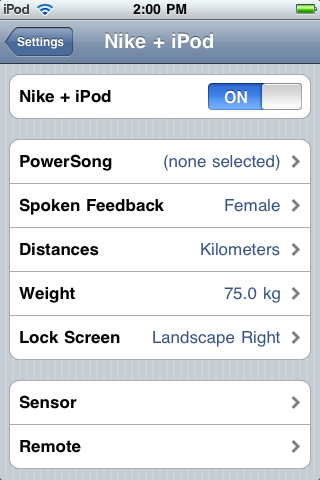 I'm hoping that iOS 4 opens up linking to the new Nike+ heart rate monitor that was just released. At the moment Nike have said it only works with the iPod Nano 5G and the Nike+ Sportsband. Thanks.
-

ATJ
- Senior Member
-
- Posts: 3982
- Joined: Fri Feb 18, 2005 10:44 am
- Location: Blue Mountains, NSW
-
 by gstark on Sun Jun 13, 2010 3:39 pm by gstark on Sun Jun 13, 2010 3:39 pm
Do I need to have a Nike app installed for that? I don't see any Nike options.
Right now I'm having all manner of issues with the App Store. Can't update anything: I seem to be in a loop of being asked to agree to new Ts&Cs, which I agree to (the agreement is 91 fucking pages long! - who is going to read that load of crap?) after which I am thanked for agreeing, and then after a short pause ... the whole sequence restarts. I've agreed well over a dozen times so far.
g.
Gary Stark
Nikon, Canon, Bronica .... stuff
The people who want English to be the official language of the United States are uncomfortable with their leaders being fluent in it - US Pres. Bartlet
-

gstark
- Site Admin
-
- Posts: 22926
- Joined: Thu Aug 05, 2004 11:41 pm
- Location: Bondi, NSW
 by ATJ on Sun Jun 13, 2010 3:53 pm by ATJ on Sun Jun 13, 2010 3:53 pm
gstark wrote:Do I need to have a Nike app installed for that? I don't see any Nike options.
It should already be there as part of the OS. It was at least with OS 2 and 3. On OS 3.1.3, if you go to the main Settings page and then scroll down, past General, Music, Video, Photos, etc., you come to the settings for the installed apps. "Nike + iPod" (as it appears on mine) is placed alphabetically with the other "installed" apps.
-

ATJ
- Senior Member
-
- Posts: 3982
- Joined: Fri Feb 18, 2005 10:44 am
- Location: Blue Mountains, NSW
-
 by gstark on Sun Jun 13, 2010 4:05 pm by gstark on Sun Jun 13, 2010 4:05 pm
Found it; thanx.
No changes though; the screen I see is as you've shown it here.
g.
Gary Stark
Nikon, Canon, Bronica .... stuff
The people who want English to be the official language of the United States are uncomfortable with their leaders being fluent in it - US Pres. Bartlet
-

gstark
- Site Admin
-
- Posts: 22926
- Joined: Thu Aug 05, 2004 11:41 pm
- Location: Bondi, NSW
 by ATJ on Sun Jun 13, 2010 4:59 pm by ATJ on Sun Jun 13, 2010 4:59 pm
gstark wrote:No changes though; the screen I see is as you've shown it here.
Bugger. It just shows Nike no little about running. Thanks for looking.
-

ATJ
- Senior Member
-
- Posts: 3982
- Joined: Fri Feb 18, 2005 10:44 am
- Location: Blue Mountains, NSW
-
 by ATJ on Sun Jun 13, 2010 5:00 pm by ATJ on Sun Jun 13, 2010 5:00 pm
Oh... what model is your iPhone? 3G or 3Gs?
-

ATJ
- Senior Member
-
- Posts: 3982
- Joined: Fri Feb 18, 2005 10:44 am
- Location: Blue Mountains, NSW
-
 by gstark on Sun Jun 13, 2010 5:44 pm by gstark on Sun Jun 13, 2010 5:44 pm
ATJ wrote:Oh... what model is your iPhone? 3G or 3Gs?
3Gs. g.
Gary Stark
Nikon, Canon, Bronica .... stuff
The people who want English to be the official language of the United States are uncomfortable with their leaders being fluent in it - US Pres. Bartlet
-

gstark
- Site Admin
-
- Posts: 22926
- Joined: Thu Aug 05, 2004 11:41 pm
- Location: Bondi, NSW
 by ATJ on Sun Jun 13, 2010 6:02 pm by ATJ on Sun Jun 13, 2010 6:02 pm
gstark wrote:3Gs.
 Almost guarantees the HRM won't work with a 2G iPod Touch. I wonder if it will work with iPhone 4.
-

ATJ
- Senior Member
-
- Posts: 3982
- Joined: Fri Feb 18, 2005 10:44 am
- Location: Blue Mountains, NSW
-
Return to General Discussion
|

