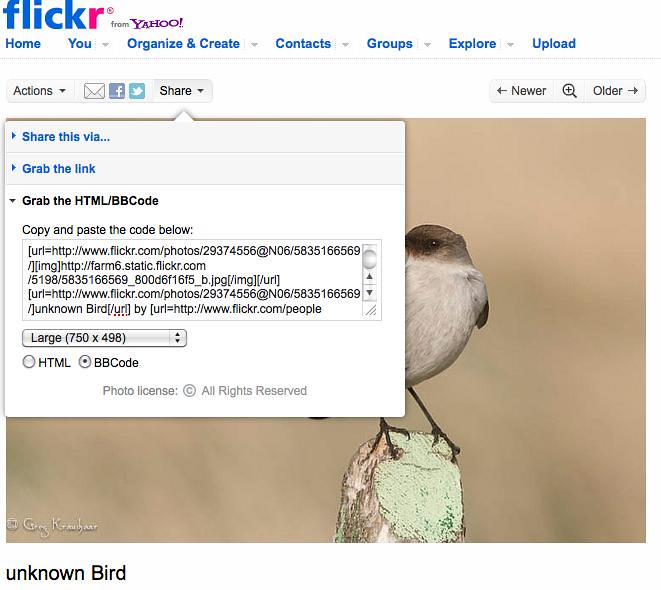You can use any file hosting site. Flickr works well, but so do any number of others. It is just a matter of getting the syntax right.
Go to the photo you want to put here. Click the "Share" button set to bbCode and set the desired photo size. The rules state no bigger than 800 on the widest side. I recommend no bigger than 750 ( I upload to Flickr at this resolution - it gives me the control over photo quality)
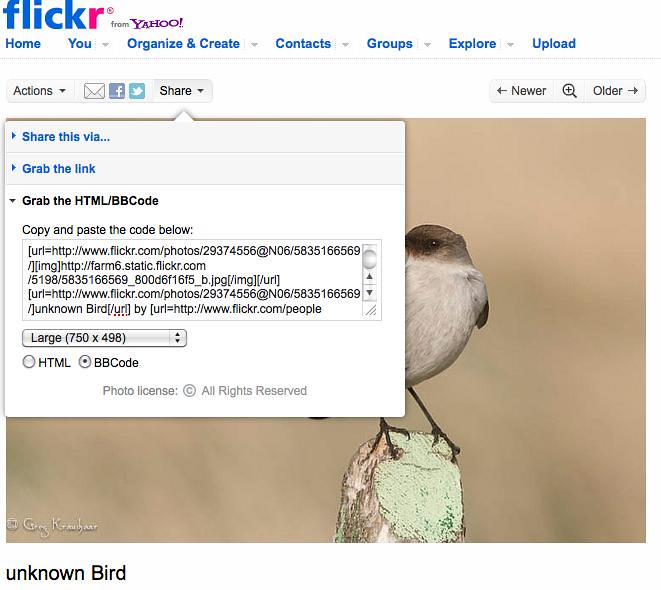
Copy the code it offers you:
- Code: Select all
[url=http://www.flickr.com/photos/29374556@N06/5835166569/][img]http://farm6.static.flickr.com/5198/5835166569_800d6f16f5_b.jpg[/img][/url]
[url=http://www.flickr.com/photos/29374556@N06/5835166569/]unknown Bird[/url] by [url=http://www.flickr.com/people/29374556@N06/]gregdarcy[/url], on Flickr
and paste it here
This gives you
 unknown Bird
unknown Bird by
gregdarcy, on Flickr
I usually edit out the second line so I end up with
- Code: Select all
[url=http://www.flickr.com/photos/29374556@N06/5835166569/][img]http://farm6.static.flickr.com/5198/5835166569_800d6f16f5_b.jpg[/img][/url]
This takes out the line of text. You still get the link back to Flickr which is in their T&C as a requirement. Just not as clunky. Thus

If you want, you can get really fancy & link back to a different resolution, or to the "on-black" image, but I never bother.
And yes. I really like the second shot too.