Help with Photoshop actions and croppingModerator: Moderators
Forum rules
Please ensure that you have a meaningful location included in your profile. Please refer to the FAQ for details of what "meaningful" is.
Previous topic • Next topic
7 posts
• Page 1 of 1
Help with Photoshop actions and croppingHi all,
I am creating a Photoshop action which crops the image and then adds a border around it. The problem I have is with the cropping, how do I stop the action after I have selected the crop settings so I can move the selected area around the image before actually cropping? I have tried the stop command but this does not seem to work. It seems like I have to actually crop the image before I can do anything else, problem with this is sometimes I may want top crop the top othertimes the bottom etc... Is there a way to do this so it is part of the action? Cheers, Woody (under Rick's logon)
hi
you insert a stop, you go to the action menu and select stop action, also that is where you can enter a messege for the user. then to continue press record again 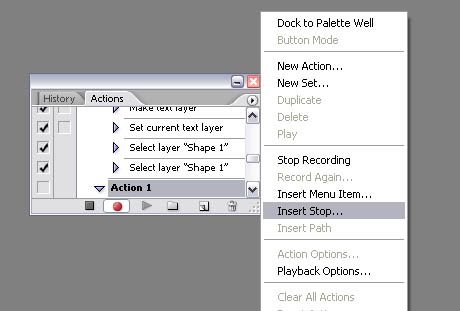
hope it helps christian check my website>> http://www.6701.sunpixs.com
Hi Christian, Thanks for this however it only lets you insert a stop before or after the crop action, not during. What I want is to be able to select the crop area (have the dancing ants on the screen) and then be able to move the selection around before actually cropping the image, does that make sense? When I tried to insert a stop it woudl not allow me to insert it until the image had actually been cropped. Cheers. Andrew
Nikon D3 and lot's of Nikon stuff!!
I don't think you can either. The action needs to record the starting co-ordinates for the selection size you record.....so as a result, you cannot have this pause whilst you move the selection around the image.
The only way I know is to add a stop, as suggested previously, and do this part manually, then continue on with the action. Probably not ideal, but you can't have everything I guess Dave
Nikon D7000 | 18-105 VR Lens | Nikon 50 1.8G | Sigma 70-300 APO II Super Macro | Tokina 11-16 AT-X | Nikon SB-800 | Lowepro Mini Trekker AWII Photography = Compromise
Of course you can do this!
Once you've recorded your action and stopped recording, go back and enable the dialog box next to the crop step: 
Then when the action is run it will pause at that point until you press the tick (or press Enter) or reject the crop (with the button or press Esc). If you reject the crop then the action will abort, otherwise it will continue.
Perhaps I read it incorrect....I thought we were talking about pausing the selection part, not the crop. My mistake Dave
Nikon D7000 | 18-105 VR Lens | Nikon 50 1.8G | Sigma 70-300 APO II Super Macro | Tokina 11-16 AT-X | Nikon SB-800 | Lowepro Mini Trekker AWII Photography = Compromise
Previous topic • Next topic
7 posts
• Page 1 of 1
|

