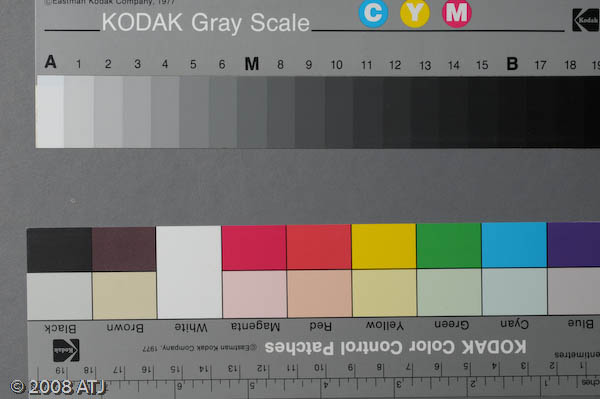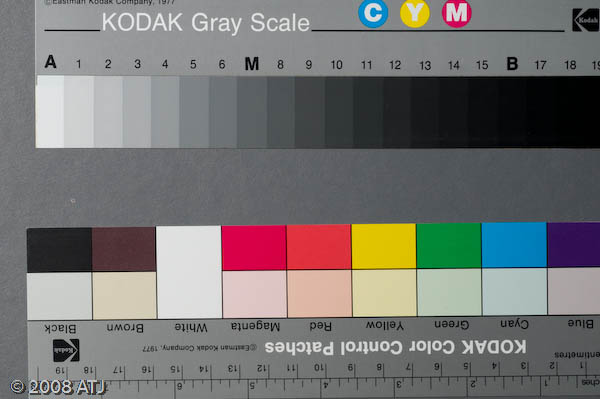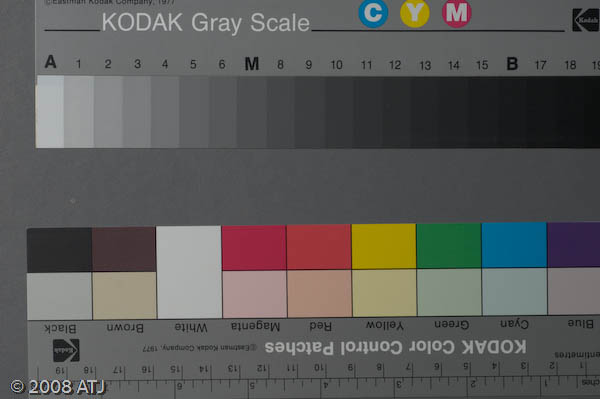|
Tutorials, questions, demos, questionable images ,,,
Moderator: Moderators
Forum rules
Please ensure that you have a meaningful location included in your profile. Please refer to the FAQ for details of what "meaningful" is.
 by ATJ on Tue Feb 19, 2008 2:19 pm by ATJ on Tue Feb 19, 2008 2:19 pm
I'm starting my own thread so as not to interfere with Chi's questions... Like Chi, I'm also trying the same thing converting from ViewNX->CaptureNX->PSP9. Unfortunately, while Peter's demo was great and Lightroom has a lot of useful features, it appears to be completely brain dead in the way it handles raw images by default. I know Peter touched on this but I never realised how bad (can I same completely useless?) it really is. When I use CaptureNX the image shown (and in ViewNX, too) looks pretty darn good and in most cases I don't have to do anything other than convert it to TIFF so I can access it in PSP9. CaptureNX appears to use the camera settings as the default for the raw conversion. If I set the camera to NEF+JPG, the NEF and the JPEG look identical in both ViewNX and CaptureNX. When I load these into Lightroom, the NEF looks appalling but the JPEG looks exactly as it does in CaputureNX and ViewNX (as it should). Well, they would look like that if I could work out a way to separate the NEF and JPEG in Lightroom. I had to do a file copy of the JPEG to a different name so I could view it. If I use "Default Settings" for importing, Lightroom adds so much contrast to the image that it looks shocking. If I user "General - Zeroed", it is so flat it is not funny. I tried adjusting the various settings but I could not really get anything that matched the JPEG. I realised that if I could get it to match, I could set those as a User Preset and use that all the time. There are some other things in my current workflow that it doesn't handle well.  Here is the straight JPEG image and how the NEF appears in CaptureNX: 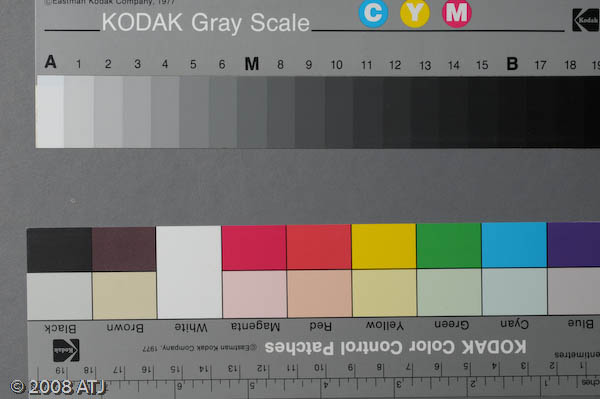 Here is what the NEF looks like in Lightroom using "Default Settings": 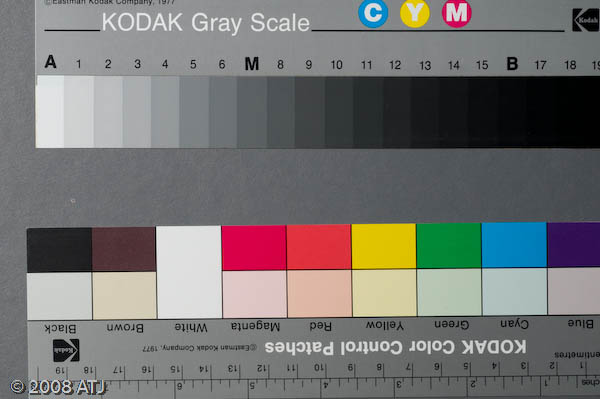 Here is what the "General - Zeroed" looks like: 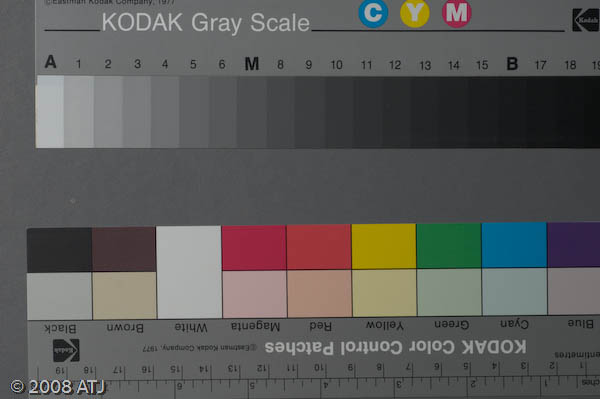
-

ATJ
- Senior Member
-
- Posts: 3982
- Joined: Fri Feb 18, 2005 10:44 am
- Location: Blue Mountains, NSW
-
 by ATJ on Tue Feb 19, 2008 2:23 pm by ATJ on Tue Feb 19, 2008 2:23 pm
I have played around with the settings on the NEF to try to get it to match the JPEG above. I have the grey area almost the same with regards percent of red, green and blue by adjusting the brightness and contrast. I have also changed the Tone Curve to Linear.
Now the neutral grey areas are the same, however there are slight differences in the colours, mainly cyan and green that I can't get to match.
-

ATJ
- Senior Member
-
- Posts: 3982
- Joined: Fri Feb 18, 2005 10:44 am
- Location: Blue Mountains, NSW
-
 by AndyL on Tue Feb 19, 2008 8:34 pm by AndyL on Tue Feb 19, 2008 8:34 pm
ATJ, The only reasonable thing that I can think of is an ACR calibration preset using scripts in PS across a good range of WB and ISO settings. http://www.rags-int-inc.com/PhotoTechSt ... libration/If you want Nikon colours (ie colour modes) it is possible to record the colours from CNX and edit the scripts. If you don't have PS (and a demo is not an option) you could upload your NEF to FTP. It has been a while and I have only done it with a CC24, but I would be happy (maybe others too) to run it through the scripts. Cheers
-
AndyL
- Member
-
- Posts: 126
- Joined: Sat Jan 19, 2008 11:37 pm
- Location: Nhulumbuy
 by ATJ on Wed Feb 20, 2008 6:54 pm by ATJ on Wed Feb 20, 2008 6:54 pm
OK, by trial and error I have a preset which gets very close to the brightness and contrast of straight JPEG out of my D300. The colours are not exact, but it is probably close enough for now.
I have also got most of the other issues ironed out so that I can do my complete workflow in Lightroom with LR/Mogrify. Now I just have to take some photographs and run then through.
While Lightroom may be a powerful tool, it is a real bitch to learn and it still does stupid things (I'm blaming LR, it's not my fault!).
-

ATJ
- Senior Member
-
- Posts: 3982
- Joined: Fri Feb 18, 2005 10:44 am
- Location: Blue Mountains, NSW
-
 by Onyx on Thu Feb 21, 2008 2:23 pm by Onyx on Thu Feb 21, 2008 2:23 pm
ATJ, I'm finding the same issues as you. I believe part of the problem is Lightroom ignoring incamera tone curves... I love my Nikon tone cuves, infact experimented heavily with them in the D70 days and have grown accustomed to a certain "look" that I associate with my Nikon bodies. So I'd certainly like to preserve the incamera settings as much as possible while switching over to Lightroom for PP.
Also the other factor I believe is Lightroom defaults to ProPhotoRGB colourspace. I have not yet discovered how to change LR's operating colourspace into a more favourable one, but this coversion (without the user's knowledge) upon initial import could also explain the discrepancy between the View/Capture's rendition of a NEF and LR's default rendition.
I've also personally considered shooting completely in jpeg to make use of LR. It would kill so many problems with this one stone - my growing storage needs, future compatibility (I always worry that if/when in future Nikon stops supporting sw capable of reading its proprietary format; what's gunna happen to my collection of NEFs), and since LR doesn't alter the orig files I still retain the flexibility of editing/altering the images without worry, but as a bonus get to preserve the out of camera look of my images - which most times I've painstakingly and deliberately chosen certain camera settings to achieve.
-

Onyx
- Senior Member
-
- Posts: 3631
- Joined: Sat Aug 07, 2004 6:51 pm
- Location: westsyd.nsw.au
-
 by ATJ on Thu Feb 21, 2008 3:10 pm by ATJ on Thu Feb 21, 2008 3:10 pm
Onyx wrote:I've also personally considered shooting completely in jpeg to make use of LR. It would kill so many problems with this one stone - my growing storage needs, future compatibility (I always worry that if/when in future Nikon stops supporting sw capable of reading its proprietary format; what's gunna happen to my collection of NEFs), and since LR doesn't alter the orig files I still retain the flexibility of editing/altering the images without worry, but as a bonus get to preserve the out of camera look of my images - which most times I've painstakingly and deliberately chosen certain camera settings to achieve.
Chi, I have been considering shooting raw+JPEG. As I try to get everything right in the camera, most images will be fine as JPEG but having the raw will be handy for either LR or CaptureNX processing. As I said above, I don't think we are alone in being unhappy with the default processing of LR. As I Googled around, there were quite a few people complaining, but it also seems to a divisive topic with others complaining that it is all Nikon's (and Canon's) fault for not releasing proprietary information. Others don't see it as a problem and build their own presets that they feel do a better job that Nikon anyway. Now that I have a preset that sort of works and I have worked out my work flow and export presets, I will probably use LR until my trial runs out (in 25 days) and then decide what to do from there. I do really like the keywords and the other ways of categorising my images. I am getting to like some of the automation even though it is still a little foreign to me. It feels odd running the unsharp mask in batch and not seeing the result although if 90% of images are fine with the "default" then why not? It also seems a little bit quicker than ViewNX/CaptureNX/PSP9 on my machine (Pentium 1.85GHz with 2GB) but that is probably more related to the total memory footprint of three apps versus one.
-

ATJ
- Senior Member
-
- Posts: 3982
- Joined: Fri Feb 18, 2005 10:44 am
- Location: Blue Mountains, NSW
-
 by AndyL on Thu Feb 21, 2008 3:55 pm by AndyL on Thu Feb 21, 2008 3:55 pm
Here are the bits that I snipped from my previous post figuring a move to LR is to streamline and eliminate CNX.
It is possible shoot jpeg (or raw+jpeg or tif with current Nikons), or my preference... use CNX or VNX to batch convert NEF to jpeg or 16 bit tif (my pref) with camera defaults. ACR/LR gives enough control for small adjustments to jpeg and tif while retaining Nikon colours.
JMO: I believe that ACR/LR are great tools for processing jpeg and tiff, but is about the worst for NEF. LR appears to be a good tool for speedy processing of large numbers of images, but processing NEF, IMO, just creates more work than it saves. My demo has expired and that will be the last of that.
Cheers
-
AndyL
- Member
-
- Posts: 126
- Joined: Sat Jan 19, 2008 11:37 pm
- Location: Nhulumbuy
 by Yi-P on Thu Feb 21, 2008 5:42 pm by Yi-P on Thu Feb 21, 2008 5:42 pm
Andrew, If you have the calibrated colour chart, you might want to consider running a camera calibration for lightroom to suit your camera's tone curve. The one thing is it will only stay on with one setting and once you change things in camera and you have to do it again. But most people tend to use one setting that suit them and might be what you wanted? There are bit more info here: http://www.photoshopforphotographers.co ... ple-03.pdfhttp://www.luminous-landscape.com/revie ... ofil.shtml
-

Yi-P
- Senior Member
-
- Posts: 3579
- Joined: Mon Jul 25, 2005 1:12 am
- Location: Sydney -- Ashfield
-
 by AndyL on Thu Feb 21, 2008 7:40 pm by AndyL on Thu Feb 21, 2008 7:40 pm
Thanks YiP, I went through the calibration routine 3 or 4 years ago and had ACR working reasonably well. I had ACR calibrations for all ISO settings (that I use) and many WB settings plus worked up the various Nikon colour modes. The lot was lost with my one and only HD failure. I knocked up a calibration preset for LR the other day based on Mode I Nikon rendering of a CC24 which was a vast improvement over the defaults. Note that I offered to do (nearly) the same for ATJ. Still, I can't help but see ACR/LR as the jack of all trades, but the master of none. Even the best calibrations are less than perfect (a best fit) and it seems a waste to me that Nikon has done so much great work (especially with the current crop of cameras) just to throw it all away for the "power" of a generic raw converter which junks just about every piece of rendering data in the file. JMO, please do not let it hijack the thread. My suggestion that it might be possible to use a batch converter and open TIF in LR was just that, a suggestion (and I do have a bunch of questions related to this), one which might be of use to anyone who enjoys Nikon colour (which is quite different to calibrated ACR) and wants to utilise the LR workflow. It might be possible to eat that cake. Cheers
-
AndyL
- Member
-
- Posts: 126
- Joined: Sat Jan 19, 2008 11:37 pm
- Location: Nhulumbuy
 by ATJ on Thu Feb 21, 2008 10:13 pm by ATJ on Thu Feb 21, 2008 10:13 pm
Andrew and YiP, Thanks for the detailed information and great suggestions. I agree it is disappointing that LR can't do a better job on the raw conversions. I had thought about doing detailed calibrations for various shooting modes. I pretty much did that for WB on both the D70 and D300 so the images would be great out of the camera. With the D70 I used fine tuning on the WB and for the D300 I have been using presets that work very well. For both cameras I could pretty much use the images straight out of the camera and was really only using CaptureNX to convert from NEF to TIFF for import into PSP9 (which I was really only using for cropping, USM, watermarks and adding EXIF data). Raw+JPEG during shooting is probably going to be the most efficient way of working. As the majority of images will be good out of the camera as a JPEG, that will feed easily into LR. Any difficult shots I can run through CaptureNX as I did before. I am, however, tempted by the idea of batch converting the NEFs to TIFFs with CaptureNX. And what a great idea it is. This would give me much better processing capabilities, I just have to figure a way to automate it more effectively. From my quick look, I suspect I will have to open CaptureNX and manual kick off each batch - but I'm going to keep looking to see if there's a better way. The other problem with this is the huge amount of disk space it will take. Anyway, thanks again for the ideas.
-

ATJ
- Senior Member
-
- Posts: 3982
- Joined: Fri Feb 18, 2005 10:44 am
- Location: Blue Mountains, NSW
-
 by stubbsy on Sat Feb 23, 2008 11:33 am by stubbsy on Sat Feb 23, 2008 11:33 am
Andrew What you have done is my solution as well and IMHO is where Adobe stuffed up big time with LR. Their default for a PHOTOGRAPHER's tool is very OTT. Like you I use a hand created preset which I have as a default so I start with a more natural looking image. There is some great description on setting a default preset specific to a camera (and even an ISO on that camera) HERE and even some discussion on this forum HERE - the link olrac gives at the end is worth a visit too.
-

stubbsy
- Moderator
-
- Posts: 10748
- Joined: Wed Dec 08, 2004 7:44 pm
- Location: Newcastle NSW - D700
-
Return to Post Processing
|