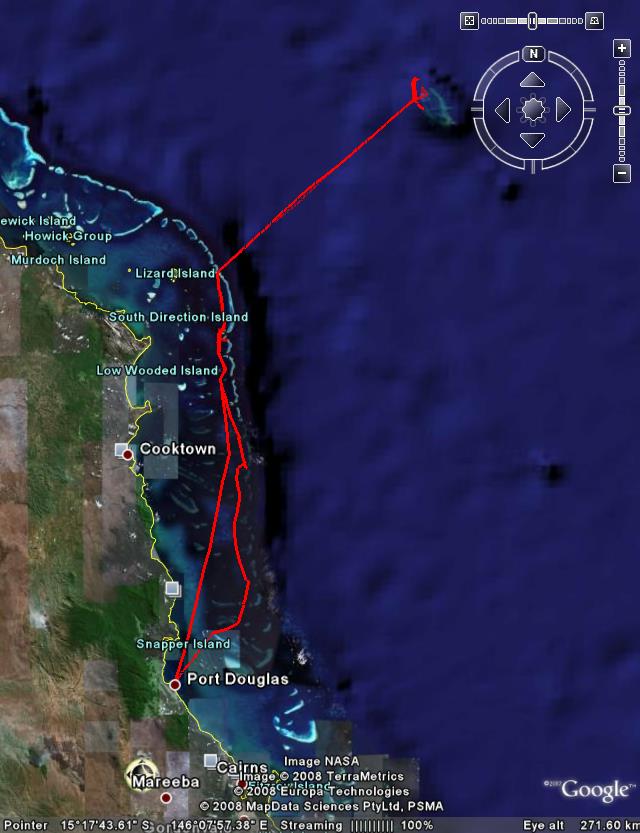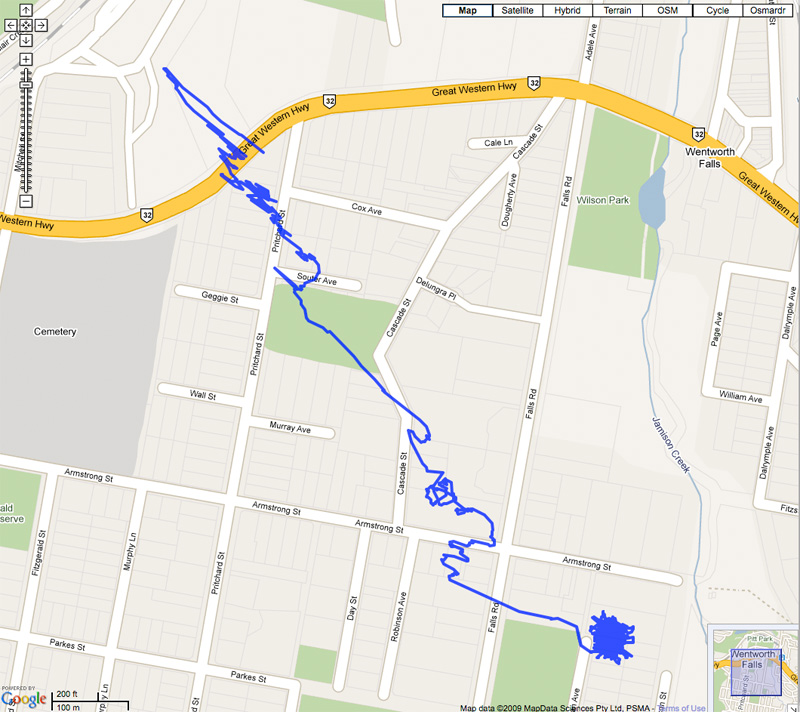|
Had a play with something interesting? Got something that we all covet? Found a real lemon? Write a few lines about it, and share your experiences.
Moderator: Moderators
Forum rules
Please ensure that you have a meaningful location included in your profile. Please refer to the FAQ for details of what "meaningful" is.
 by Mr Darcy on Mon Aug 18, 2008 7:27 pm by Mr Darcy on Mon Aug 18, 2008 7:27 pm
For many years I have wanted an easy way to tell where I took a photo. This was most noticeable after returning from a three month trip across Japan, the then USSR, Finland, Norway, Sweden, Germany, and Holland. In those days I was using print film and ,despite keeping a journal, to this day I am not sure even what country some of the scenes were in, let alone their actual location. When I saw that the D200 had as an option a device for Geotagging photos, I thought that this was for me. Then I discovered that the option was a thousand dollars or so, and you still needed to get a compatible GPS device. Clumsy AND expensive. Grr. I did have a GPS, but as an early adopter, it was a very basic model. I was unsure whether it could all work together. Certainly, I was not about to risk $1000 on the bet. Then I saw comments here and elsewhere that it was possible to geotag your photos without the expensive Nikon add on. Interested? Sure was. I looked at my GPS, a venerable Garmin 12XL. It was capable of connecting to a computer via a serial cable, provided you made the connector, and found the software. Then it was capable of only about 1000 waypoints. Still not a viable option. Damn. Then I saw Stubbsy's unit on the Ferry Hop. Nice and small. “Let's look into this” I thought. See http://www.dslrusers.com/viewtopic.php?f=17&t=31540 for his comments. On to the Web. There are lots of these units. All have slightly different feature sets. Some are waterproof. Some record enormous amounts of information. Some have bluetooth. Some USB. Some run for 32+ hours on a Li-Ion battery. Some run on AAAs. I settled on the Holux M-241 Price: I paid USD69.00 + USD28P&H With the Pacific Peso falling, this came to AUD114 out of my account HardwareSize of the unit is good. It is about 32x30x75 mm. This makes it about the diameter of a film canister and 1½ times the height. It comes with a lanyard, so I wear it around my neck. Convenient, and always there when I take that photo.  Not waterproof. This could be a worry. If I was using it on a boat, I would pack it in a waterproof canister. Power: A single AA battery. Both Alkaline and NiMh are specifically stated as acceptable. As I am generally carrying a few of these around anyway, this is good for me. It can also be powered by the USB port. This opens up all sorts of aftermarket battery options. Battery life: It claims 12 hours on Alkaline batteries. I have certainly got > 8 hours from a NiMh cell, but as the manual warns that switching off without stopping the log function can corrupt the unit, I am reluctant to perform the obvious test. Sadly, using the USB power option does not charge the battery. Precision: It gives a location precise to 0.01” of lat/lon. This is something less than a metre; but see accuracy. Log: The documentation claims over 130,000 log points. The unit claims 131033 log points You can record by time or distance. Time gives allows for an entry every 1, 5, 10, 15, 30, 60 or 120 seconds. So depending on your setting, you can record for up to six months without filling the log. I will be going to NZ for a week next month. I will set it to record every 5 seconds. That will give me 7.5 days of records. Just enough.  Distance setting allows for 50…1000 metres. The latter would allow you to track your progress around the world. Datum: Not specified (Have I ranted about the poor documentation yet?) I think it is WGS84 as it seems a good match with Google Earth. This is really only important if you have a need to compare the unit’s output with paper maps. For example, there is about a 200 metre discrepancy between WGS84 and AGD66 which is what most of my CMA maps are based on. Connectivity: Bluetooth and USB. You need a driver (supplied (Win)) for USB. I didn’t succeed in connecting via Bluetooth (probably my fault, but see documentation) Display: The only data logger I found that has one. Small, but clear. I like it. If you break down in the rain somewhere on the Hume Highway, you can simply call up the NRMA and quote the Lat/Lon where you are, all without getting out of your car. (Yes I have done this with my Garmin) On a more frequently useful basis, the display will indicate if you have a satellite lock or not, though it doesn’t indicate how good the lock is. Things you can do with the display: ...Know that the GPS has a lock ...Know where you are (Lat/Lon) ...Know how high you are (Alt) in metres or feet ...Know what time it is ...Know how far you are from a set point (either along a route you have travelled or in a straight line) ...Know how fast you are going (km/h or mph) ...Alter all your setup options. e.g. Record by time or distance & set the interval. ...Start & stop logging. Separate Start/Stop for Distance and Location. ...Clear all track points (Quicker & easier than doing it with the S/W) Accuracy: Like all GPS units, this is dependent on the number and position of the satellites the unit can see at the time. I would like it if the unit gave an indication of position error on screen, or better, a means of averaging a position. See my Garmin for reference. It is not as precise, but it indicates that the position is +- 4.3 meters. This can be good to know.  Speaking of the Garmin, it is not uncommon for the fix to have an estimated position error of 30m. I recall one case when I was walking along. The position suddenly jumped about 3,000km, stayed there for several minutes, then jumped back. I can only assume a satellite went belly up. As position is satellite dependent, I would expect the Holux to be the same, but there is no way of finding out. I performed a test by setting the unit out in clear view of the sky, and left it logging every 5 seconds for about 3½ hours. The recorded location moved about within about an 8 metre circle. The unit itself did not move. Certainly good enough for saying “I took that holiday snap overlooking the lake at Wanaka” (my intended use), but not, perhaps, for recording where you found that rare and extremely endangered native orchid.  Other stuffManual Other stuffManual. In a word: Woeful. Fortunately the unit is fairly self evident in use. The menu structure in the Setup section takes a little getting used to, but otherwise it is clear sailing. There is a more comprehensive (and clearer) manual on the accompanying CD-ROM Device driver: it works (not sure if I used the one off the CD or one Windows found on the web.) No documented drivers for Mac/Linux Software: Like the manual. Very poor. It does the job but… It needs its own software to connect to a PC, and a MAC option is not available (or at least, not documented) You need to delve into your computer’s backend and work out what COM port has been allocated to the device. The software has an “AutoDetect” button that should do this for you, but I tried it twice. First time I waited about 2 minutes, then used the manual connect button. The program crashed. The second time I waited over 10 minutes before giving up and using the manual connect button. This time it did not crash. The software does not remember the COM port (or any other setting for that matter) between uses, so every time you connect; you need to change the COM port to the correct one. You need to download the track log to you computer, setting the destination EVERY time. The default location is “My Computer” so you can’t even use the default & worry about it later. This download creates two files: a trl file and a kml file. The kml file can be used for loading into Google Earth, but the trl file is a binary and needs further processing before it can be used. Once you have downloaded these two files, you need to process them further. This is another step. Again you need to specify source and destination EVERY time. Also, the KML file is not suitable for use by GeoSetter (and probably other Geotagging software). You need to create a GPX file in the processing step. The software claims to be able to geotag jpg (not RAW) files directly, but frankly, having struggled to get this far, I can’t be bothered. I did try once with no success, but moved on to GeoSetter fairly quickly. ConclusionsI like the actual unit, but I am looking into ways to avoid using the supplied software. I have already settled on freeware Geosetter http://www.geosetter.de/en/. Its documentation is also poor (almost as bad as the Holux doco!), but I am getting there, and at least that documentation is value for money. I am also looking into ways of avoiding the Holux software to download too. GPSBabel ( http://www.gpsbabel.org/)looks promising, but I haven’t worked out how to drive it yet. A final note. This is relevant to your software, rather than the unit itself. It is important to have your camera and GPS Logger to be synchronised to the second, or better, if you can do it. My camera was about 21 Sec different from the GPS as a result, the software placed the photo where the Blue/Orange pin is. Once I worked out how to get GeoSetter to allow for this discrepancy, it placed the photo where the Red pin is (on the bridge). This is pretty well spot on. NB that GeoSetter interpolated between two track points to achieve this. Mind you I was travelling at about 110Km/h at the time.  Greg
It's easy to be good... when there is nothing else to do
-

Mr Darcy
- Senior Member
-
- Posts: 3414
- Joined: Thu Oct 26, 2006 11:35 pm
- Location: The somewhat singed and blackened Blue Mountains
 by Killakoala on Mon Aug 18, 2008 9:48 pm by Killakoala on Mon Aug 18, 2008 9:48 pm
That is a nice and comprehensive review. Sounds like you have had fun figuring it all out.
(BTW, the six metre error you got is probably due to atmospheric disturbances on the doppler from the satellites. This is normal. It can be corrected with differential GPS but that is another matter altogether. You might already know about that anyway.)
Steve. |D700| D2H | F5 | 70-200VR | 85 1.4 | 50 1.4 | 28-70 | 10.5 | 12-24 | SB800 |Website-> http://www.stevekilburn.comLeeds United for promotion in 2014 - Hurrah!!!
-

Killakoala
- Senior Member
-
- Posts: 5398
- Joined: Fri Aug 13, 2004 3:31 pm
- Location: Southland NZ
-
 by Big V on Mon Aug 18, 2008 11:12 pm by Big V on Mon Aug 18, 2008 11:12 pm
You could try this software http://www.zonefivesoftware.com/SportTracks/ it is excellent, we use it with our garmin gps and it is very accurate and more importantly a breaze to use Canon
-

Big V
- Senior Member
-
- Posts: 2301
- Joined: Mon Apr 18, 2005 1:37 am
- Location: Adelaide
 by Mr Darcy on Tue Aug 19, 2008 10:35 am by Mr Darcy on Tue Aug 19, 2008 10:35 am
Killakoala wrote:(BTW, the six metre error you got is probably due to atmospheric disturbances on the doppler from the satellites. This is normal. It can be corrected with differential GPS but that is another matter altogether. You might already know about that anyway.)
Yes I did know, but it is largely irrelevant. The point is that unless you use DGPS or WAAS or whatever, the location indicated may be innacurate, sometimes quite significantly. I once got an averaged reading about 500m out, despite being in the open on a clear, calm, sunny day. Others had the same problem in the same area. We were being put into the middle of a busy road, instead of in the park where we were supposed to be. After thinking about it, I realised that at the GPSr was reading a signal that was bounced off a nearby tall building. That effectively moved one or more of the satellites the Garmin was reading. DGPS is really only suitable for local work, and AFAIK, WAAS is not available in this country. So neither will work for touring. The accuracy you get is dependent on the quality of the fix you get from the satellites, and that depends on how many are above the horizon; where they are relative to each other (ideally you need to be able to get a good triangulation); atmospheric conditions; and what is in the way (trees, roofs, metallised windscreens etc), or nearby. And of course whether the US military have the fudge factor turned on or off  This last is much less of an issue than it used to be. As these things affect all GPSRs. This was more a "be aware of this" than a criticism of this particular unit. And I was very pleasantly surprised by the smallness of the error circle in this case. The weather was not ideal. One thing I liked about the GeoSetter software was that you could pick up a pin with the mouse and move it to the correct location if you felt the need. The software would then write the revised position to the photo. Big V wrote:You could try this software
Thanks I'll look into it. Greg
It's easy to be good... when there is nothing else to do
-

Mr Darcy
- Senior Member
-
- Posts: 3414
- Joined: Thu Oct 26, 2006 11:35 pm
- Location: The somewhat singed and blackened Blue Mountains
 by Mr Darcy on Thu Aug 21, 2008 6:56 pm by Mr Darcy on Thu Aug 21, 2008 6:56 pm
A further report.
I put a newly charged cell into the unit and left it sitting on a shelf at a friends house (tile roof; no sarking or other insulation)
I set logging to 5 Sec intervals, and recorded the route distance as well.
Cell was an Eveready NiMh 2500mAh Nominal. I had previously tested it at 2410 mAh
It ran continuously for 16Hours and 15 Minutes. By that time the Low battery indicator was blinking, so I turned off all logging. It turned itself off about an hour after that. I admit to being impressed.
For those who care about such things (I only do when testing), the unit had "travelled" 2.75 km in that time. It "moved" within a circle about 50m across. This is probably a good indicator of the realistic likely magnitude of error.
I still haven't worked out how to bypass the "Utility" software supplied with the unit to get the log from the GPSr to the PC
Greg
It's easy to be good... when there is nothing else to do
-

Mr Darcy
- Senior Member
-
- Posts: 3414
- Joined: Thu Oct 26, 2006 11:35 pm
- Location: The somewhat singed and blackened Blue Mountains
 by Matt. K on Fri Aug 22, 2008 6:45 pm by Matt. K on Fri Aug 22, 2008 6:45 pm
Greg
Thanks for the work you put into this very interesting post. I'm considering some kind of Geo tagging in the future and this is useful.
Regards
Matt. K
-

Matt. K
- Former Outstanding Member Of The Year and KM
-
- Posts: 9981
- Joined: Mon Sep 06, 2004 7:12 pm
- Location: North Nowra
 by ATJ on Thu Sep 04, 2008 3:58 pm by ATJ on Thu Sep 04, 2008 3:58 pm
As some of you may know, I, too, have this logger and have found it to be quite good. Mr Darcy wrote:Not waterproof. This could be a worry. If I was using it on a boat, I would pack it in a waterproof canister.
I had mine strapped to a pole in the middle of the top deck of Undersea Explorer for 6 days. All I did was to put it into a ziplock bag and it was kept perfectly dry despite the fact that the pole, the bag and everything in the vicinity was covered in salt spray - those crossings get very rough. Mr Darcy wrote:Power: A single AA battery. Both Alkaline and NiMh are specifically stated as acceptable. As I am generally carrying a few of these around anyway, this is good for me. It can also be powered by the USB port. This opens up all sorts of aftermarket battery options.
For the Undersea trip, I powered mine with a 4 x AA USB battery pack from JaycarMr Darcy wrote:Battery life: It claims 12 hours on Alkaline batteries. I have certainly got > 8 hours from a NiMh cell, but as the manual warns that switching off without stopping the log function can corrupt the unit, I am reluctant to perform the obvious test. Sadly, using the USB power option does not charge the battery.
The latest firmware (1.11) is meant to fix the corruption problem and from what I have read it does. Mine came with FW 1.11 and I had no problems when I ran it off the USB battery pack for just over 38 hours until the batteries died. Mr Darcy wrote:Connectivity: Bluetooth and USB. You need a driver (supplied (Win)) for USB. I didn’t succeed in connecting via Bluetooth (probably my fault, but see documentation)
I haven't tried the Bluetooth connectivity yet but I read it is a good deal slower. Mr Darcy wrote:Display: The only data logger I found that has one. Small, but clear. I like it. If you break down in the rain somewhere on the Hume Highway, you can simply call up the NRMA and quote the Lat/Lon where you are, all without getting out of your car. (Yes I have done this with my Garmin) On a more frequently useful basis, the display will indicate if you have a satellite lock or not, though it doesn’t indicate how good the lock is.
Things you can do with the display:
...Know that the GPS has a lock
...Know where you are (Lat/Lon)
...Know how high you are (Alt) in metres or feet
...Know what time it is
...Know how far you are from a set point (either along a route you have travelled or in a straight line)
...Know how fast you are going (km/h or mph)
...Alter all your setup options. e.g. Record by time or distance & set the interval.
...Start & stop logging. Separate Start/Stop for Distance and Location.
...Clear all track points (Quicker & easier than doing it with the S/W)
I can't see where it displays altitude. Mr Darcy wrote:Accuracy: Like all GPS units, this is dependent on the number and position of the satellites the unit can see at the time. I would like it if the unit gave an indication of position error on screen, or better, a means of averaging a position. See my Garmin for reference. It is not as precise, but it indicates that the position is +- 4.3 meters. This can be good to know.
Mine doesn't work very well when inside or close to buildings, it also appears thick tree cover can cause it to be less accurate or even have trouble getting a fix. I took mine with me on a run at work yesterday. My first problem was getting to just get a fix. The trees at Cumberland Forest are very thick. Once I started my run it was sort of accurate but I don't know how much of that was because I had it in my hand so the antenna wasn't always pointing up. This was the route it plotted.  It has me running over/through buildings and if you look at the loop on the far left I actually ran the same path in each direction (within a couple of metres). Again, I think this is the trees. Mr Darcy wrote:You need to delve into your computer’s backend and work out what COM port has been allocated to the device. The software has an “AutoDetect” button that should do this for you, but I tried it twice. First time I waited about 2 minutes, then used the manual connect button. The program crashed. The second time I waited over 10 minutes before giving up and using the manual connect button. This time it did not crash.
The software does not remember the COM port (or any other setting for that matter) between uses, so every time you connect; you need to change the COM port to the correct one.
If you have the logger connected when you start the Holux Logger Utility, it defaults to the correct port every time. I have never had a problem with this at all. Mr Darcy wrote:You need to download the track log to you computer, setting the destination EVERY time. The default location is “My Computer” so you can’t even use the default & worry about it later.
Yes... very frustrating. Mr Darcy wrote:This download creates two files: a trl file and a kml file. The kml file can be used for loading into Google Earth, but the trl file is a binary and needs further processing before it can be used.
Once you have downloaded these two files, you need to process them further. This is another step. Again you need to specify source and destination EVERY time. Also, the KML file is not suitable for use by GeoSetter (and probably other Geotagging software). You need to create a GPX file in the processing step.
The software claims to be able to geotag jpg (not RAW) files directly, but frankly, having struggled to get this far, I can’t be bothered. I did try once with no success, but moved on to GeoSetter fairly quickly.
I just use the Holux Logger Utility to convert the files to GPX and GeoSetter can read them fine. Mr Darcy wrote:ConclusionsI like the actual unit, but I am looking into ways to avoid using the supplied software. I have already settled on freeware Geosetter http://www.geosetter.de/en/. Its documentation is also poor (almost as bad as the Holux doco!), but I am getting there, and at least that documentation is value for money. I am also looking into ways of avoiding the Holux software to download too. GPSBabel ( http://www.gpsbabel.org/)looks promising, but I haven’t worked out how to drive it yet.
There's some freeware BT747 software that is supposed to work but I have even more trouble with this. Despite its obvious faults, I don't have a huge problem using the supplied software.
-

ATJ
- Senior Member
-
- Posts: 3982
- Joined: Fri Feb 18, 2005 10:44 am
- Location: Blue Mountains, NSW
-
 by ATJ on Thu Sep 04, 2008 4:34 pm by ATJ on Thu Sep 04, 2008 4:34 pm
I should add that the logger worked very well for logging my dive trip. Here is a small version of the route (click on the map for a larger version): 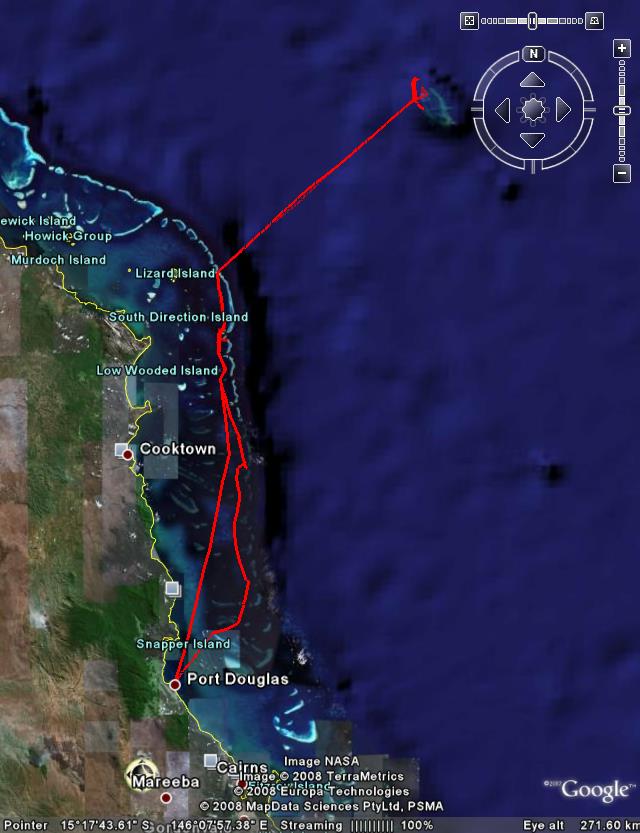 It was also useful for logging an incident on the last night... Nine of us did a night dive at Steve's Bommie on Ribbon Reef #3. The top of the bommie is at a depth of around 5m and there is no land around. There is a buoy attached to the top of the bommie with another smaller buoy attached to that with around 10m of nylon rope. The boat can only moor a certain distance from the bommie so they run some nylon rope from the back of the boat to the buoy. When we went for the dive we jumped off the back of the boat and followed the nylon rope until we can see the bommie underwater and then we descend. At the end of the dive the idea is to swim back along the rope to the boat. I descended at around 6:30pm - which means I jumped off the boat after 6:25pm. When I surfaced at 7:17pm, the boat was not where it was supposed to be, there was no rope between the buoy and the boat, the tender (a inflatable dingy) was being driven around and there were 5 other divers hanging onto the buoys or the rope between them. (I was the last to surface.) At some point during the dive, the boat and broken its mooring and drifted off. As my Logger was running, I can pretty much see what happened as per the map below. I was taking waypoints every 30 seconds and I have switched just a few of them on to give you an idea where the boat was at certain times. The route shows that the boat drifted off at around 6:54pm at got quite some distance away (the white line just below the route is 200 metres long). A lot of that time would have been the boat driving off to turn around but it would have been pretty scary to have surfaced when the boat was 300-400 metres away. I guess we were hanging to the buoys for around 10 minutes as I have an accidental photograph (out of focus) of the inside of the dingy that was taken at 7:27pm. I think the whole thing was more exciting for the people on the boat than for us as we were underwater for most of the drama. 
-

ATJ
- Senior Member
-
- Posts: 3982
- Joined: Fri Feb 18, 2005 10:44 am
- Location: Blue Mountains, NSW
-
 by Mr Darcy on Thu Sep 04, 2008 4:55 pm by Mr Darcy on Thu Sep 04, 2008 4:55 pm
I had mine strapped to a pole in the middle of the top deck of Undersea Explorer for 6 days. All I did was to put it into a ziplock bag and it was kept perfectly dry despite the fact that the pole, the bag and everything in the vicinity was covered in salt spray - those crossings get very rough.
Good to know that's enough  Mine came with FW 1.11 and I had no problems when I ran it off the USB battery pack for just over 38 hours until the batteries died.
So did mine. I missed the bit where this is supposed to fix the problem. Haven't yet run it flat. I have come close a couple of times though. I can't see where it displays altitude.
You need your glasses on. At least I do.  On the speed screen under the units:  Mine doesn't work very well when inside or close to buildings, it also appears thick tree cover can cause it to be less accurate or even have trouble getting a fix.
This is common to all GPS units. It is something to be aware of, not an issue with any particular unit. If you have the logger connected when you start the Holux Logger Utility, it defaults to the correct port every time. I have never had a problem with this at all.
Strange. Mine doesn't. Same Firmware. My S/W is 1.1.0.46 which I believe is the latest (Click the icon Top Left Corner to get to the About... box) I just use the Holux Logger Utility to convert the files to GPX and GeoSetter can read them fine.
So do I. I just wish I didn't have to. For what it needs to do, a command line batch interface would be brilliant. If it has one, I can't find it. There's some freeware BT747 software that is supposed to work but I have even more trouble with this. Despite its obvious faults, I don't have a huge problem using the supplied software.
Yep the software works. I just wish it worked in a more user friendly manner. I'm also toying with moving to the dark side on the next computer upgrade. This may be a show stopper. Thanks for the tip. I'll look into BT747 Greg
It's easy to be good... when there is nothing else to do
-

Mr Darcy
- Senior Member
-
- Posts: 3414
- Joined: Thu Oct 26, 2006 11:35 pm
- Location: The somewhat singed and blackened Blue Mountains
 by ATJ on Thu Sep 04, 2008 5:43 pm by ATJ on Thu Sep 04, 2008 5:43 pm
Mr Darcy wrote:Strange. Mine doesn't. Same Firmware. My S/W is 1.1.0.46 which I believe is the latest (Click the icon Top Left Corner to get to the About... box)
I have the same version of the Logger Utility. If the logger is not connected, it defaults to COM1. With the logger connected (on my new laptop), it defaults to COM4 which is correct. On my old laptop it was COM12 and that worked every time, too.
-

ATJ
- Senior Member
-
- Posts: 3982
- Joined: Fri Feb 18, 2005 10:44 am
- Location: Blue Mountains, NSW
-
 by Mr Darcy on Thu Sep 04, 2008 6:28 pm by Mr Darcy on Thu Sep 04, 2008 6:28 pm
ATJ wrote:Mr Darcy wrote:Strange. Mine doesn't. Same Firmware. My S/W is 1.1.0.46 which I believe is the latest (Click the icon Top Left Corner to get to the About... box)
I have the same version of the Logger Utility. If the logger is not connected, it defaults to COM1. With the logger connected (on my new laptop), it defaults to COM4 which is correct. On my old laptop it was COM12 and that worked every time, too.
Double checked. It doesn't know where it is till I tell it. Tried a couple of different USB ports too. I'm on COM8. Must be either my laptop (HP) or some other driver on the system. It's not a big deal. I connect fine if I set the COM port then click "connect". Greg
It's easy to be good... when there is nothing else to do
-

Mr Darcy
- Senior Member
-
- Posts: 3414
- Joined: Thu Oct 26, 2006 11:35 pm
- Location: The somewhat singed and blackened Blue Mountains
 by ATJ on Tue Sep 09, 2008 12:04 am by ATJ on Tue Sep 09, 2008 12:04 am
Here's another handy use for the M-241.
I like to jog 3 days a week but this week I'm away from home. I was able to take the logger for a run with me and have it tell me how far I'd ran so far. I wanted to run 4 km so I ran along the road until I hit 2 km and then turned around and ran back. Could also be handy for people that like to walk a certain distance each day.
-

ATJ
- Senior Member
-
- Posts: 3982
- Joined: Fri Feb 18, 2005 10:44 am
- Location: Blue Mountains, NSW
-
 by Mr Darcy on Sat Oct 04, 2008 7:43 pm by Mr Darcy on Sat Oct 04, 2008 7:43 pm
Just an update after my NZ trip:
Like Andrew, I found the unit trouble free and worked a treat. I even worked out where the Groom was staying as it was in the car when the tog was taken there, so logged the trip.
I had it set for 5Sec interval tracking, and still had 79,000 Log points (from a total of about 300,000) unused when I got home. I left it switched on all day, but switched it off at night. eight day trip.
I also found that by leaving it plugged in to the cigarette lighter, but with the unit nominally off, it would come on when power came from the car, and would switch off when the car was switched off. This was a two edged sword. It handled the switch on/off automatically, but for long stops, I had to manually set the location of the photo if I didn't remember to override this behaviour. Of course it was recording the location of the car, not the camera, but this is still a lot better than "I think that was in New Zealand somewhere" as I have been known to use in the past.
When we went for significant walks, I simply took the unit with me.
When I was downloading the track to the PC, it disconnected unexpectedly. I worked out later that this was because I was also running Nikon Transfer. When that program finished copying, it automatically disconnected the CF card, and the Holux disconnected too. Not sure if this is a bug in the Holux software, the Nikon Software, or some glitch in my operating system. (I wouldn't be surprised if it was the latter. Other odd things happen - my machine is getting long in the tooth.) Fore-warned is fore-armed, and no damage was done. I simply restarted and downloaded OK.
I have also discovered, but not tried, that there is free third party software that allows this unit to download to a Mac.
Greg
It's easy to be good... when there is nothing else to do
-

Mr Darcy
- Senior Member
-
- Posts: 3414
- Joined: Thu Oct 26, 2006 11:35 pm
- Location: The somewhat singed and blackened Blue Mountains
 by photohiker on Sat Oct 04, 2008 11:50 pm by photohiker on Sat Oct 04, 2008 11:50 pm
Mine doesn't work very well when inside or close to buildings, it also appears thick tree cover can cause it to be less accurate or even have trouble getting a fix.
This is common to all GPS units. It is something to be aware of, not an issue with any particular unit.
This does depend on the chipset and aerial, as well as the location. It's not so much as particular units as particular chipsets, and generally, newer is better. I find my new unit outperforms my old gps (and the iPhone FWIW) by an order of magnitude, and will get fix within buildings and maintain reasonable and usable location fix even under tree cover. It will even gain and maintain lock in the boot of the car. The small size of the Holux may be working against it. Can you add an external aerial to it? Michael
-
photohiker
- Senior Member
-
- Posts: 687
- Joined: Sun Mar 02, 2008 11:56 am
- Location: Burnside, South Australia.
 by Mr Darcy on Sun Oct 05, 2008 12:54 am by Mr Darcy on Sun Oct 05, 2008 12:54 am
This does depend on the chipset and aerial, as well as the location. It's not so much as particular units as particular chipsets, and generally, newer is better. I find my new unit outperforms my old gps (and the iPhone FWIW) by an order of magnitude, and will get fix within buildings and maintain reasonable and usable location fix even under tree cover. It will even gain and maintain lock in the boot of the car.
The small size of the Holux may be working against it. Can you add an external aerial to it?
This beastie uses the MTK chipset. I get a lock inside my house (metal roof) and in the Peugeot (metallised windows). My old GPS can do neither. It also regains a fix after (e.g. exiting the SH Tunnel) much faster than my old Garmin. Don't confuse precision and accuracy. If you compare the displays in the photo of the Garmin and Holux above, you will see that the Holux is an order of magnitude more precise. That doesn't mean it is an order of magnitude more accurate. Both Andrew and I were using local knowledge to check the accuracy. It has limits. That doesn't mean it is useless. Far from it. For the uses I have for it, it is more than accurate enough. And its small size is an advantage. I don't fancy lugging a TomTom around in my pocket. No you can't add an external aerial. Greg
It's easy to be good... when there is nothing else to do
-

Mr Darcy
- Senior Member
-
- Posts: 3414
- Joined: Thu Oct 26, 2006 11:35 pm
- Location: The somewhat singed and blackened Blue Mountains
 by CraigVTR on Sun Oct 05, 2008 9:55 am by CraigVTR on Sun Oct 05, 2008 9:55 am
Mr Darcy wrote:I don't fancy lugging a TomTom around in my pocket.
Hi guys I have been following this post with interest but, up until now I have not had a 'real' need for a data logger. I think I can now justify the cost as I want/need to record an accurate route for my bread run. What I want to do is record the route, time taken, distance travelled and speed, it seems the Holux can do this if I stick one in the truck or my pocket. This exercise in recording the run would be over a set period of a couple of weeks and then only repeated when there is a change to my customer base that requires rerouting. However, being the fiscally tight person I am I would really like one of the TOm Tom or Garmin GPS street directory units that would tell the missus where to go, politely, and do the data tracking duities, for when I have the need. I have done some research on the gps street directory units but can not see where these units have the data tracking facility unless you get in to the fleet management area which is way above my requirements. Can anyone shed some light on the capabilities of the gps street directory type units? Thanks Craig
Lifes journey is not to arrive at our grave in a well preserved body but, rather to skid in sideways, totally worn out, shouting, "Wow what a ride."
D70s, D300, 70-300ED, 18-70 Kit Lens, Nikkor 105 Micro. Manfrotto 190Prob Ball head. SB800 x 2.
-

CraigVTR
- Senior Member
-
- Posts: 1243
- Joined: Fri Feb 03, 2006 6:09 pm
- Location: Montville, Sunshine Coast, Queensland
-
 by Mr Darcy on Sun Oct 05, 2008 10:41 am by Mr Darcy on Sun Oct 05, 2008 10:41 am
Hi Craig, I can't comment on the Street type units. I have never felt the need for one, though I did run into a delivery man once who claimed he doesn't know how he lived without one. I have a Basic, early model Garmin (12XL) and the Holux. AFAIK neither will do what you want on their own. The log they both record is a series of points along the lines of graffiti writers the world over: "I was here at this time" It does this every few seconds, so it is possible to work out speed distance travelled as so on, but they don't record it themselves. The Garmin displays Average speed (ignoring stops), Distance travelled, Elapsed time etc, so you can get it easily with a pen and paper. The Holux will display (not record) distance travelled, and you can get the start and stop times form the log, and so work these out again with pencil and paper (you can't easily ignore stops though) Neither will work underground, so if you drive through tunnels, the route will not be recorded for the duration. The Garmin assumes same track and velocity for short tunnels, but the Sydney Harbour tunnel is too long for it. There is probably software out there to work out what you want, but as this is not my need, I haven't looked for it. I have two as they serve different purposes. The Holux is for tracking where I have been for walks, photo stops and the like. The Garmin has quite poor route tracking. I originally bought the Garmin so I could call for help while bushwalking, and say I am here, come and get me. This was in the days before EPIRBS were legal on land. I now use an EPIRB for that purpose, but I still use the Garmin for other things. for example as a warning for speed cameras (it has more than paid for itself!) and for taking me to a specific location, often in the bush so a street map type one is of little use here. Greg
It's easy to be good... when there is nothing else to do
-

Mr Darcy
- Senior Member
-
- Posts: 3414
- Joined: Thu Oct 26, 2006 11:35 pm
- Location: The somewhat singed and blackened Blue Mountains
 by CraigVTR on Sun Oct 05, 2008 11:04 am by CraigVTR on Sun Oct 05, 2008 11:04 am
Thanks Greg. The street directory type unit is great for us delivery driver types, I used one when I was doing another guys run about 6 months ago and it was invaluable. I really do not need one for my bread run as I know the area well and only occasionally have one off customer/deliveries. The tracking functionality would be great in contract negotiations where I am justifiing time, distance and costs to ensure I am paid accordingly. I will continue to mull over/procrastinate over the matter.  Craig
Lifes journey is not to arrive at our grave in a well preserved body but, rather to skid in sideways, totally worn out, shouting, "Wow what a ride."
D70s, D300, 70-300ED, 18-70 Kit Lens, Nikkor 105 Micro. Manfrotto 190Prob Ball head. SB800 x 2.
-

CraigVTR
- Senior Member
-
- Posts: 1243
- Joined: Fri Feb 03, 2006 6:09 pm
- Location: Montville, Sunshine Coast, Queensland
-
 by photohiker on Sun Oct 05, 2008 11:33 am by photohiker on Sun Oct 05, 2008 11:33 am
Craig, The streetnav units generally don't have the logging feature, but I have noticed that the Garmin Nuvi 760 does. Other Nuvi models don't seem to have it, not sure about the TomTom aond other brands, maybe they do it, you'd have to check. Confirmation of this on the GPSAustralia forums hereThey're about $569 from what I've seen on the net, pays to shop around. Michael
-
photohiker
- Senior Member
-
- Posts: 687
- Joined: Sun Mar 02, 2008 11:56 am
- Location: Burnside, South Australia.
 by Mr Darcy on Sun Apr 12, 2009 1:25 am by Mr Darcy on Sun Apr 12, 2009 1:25 am
Yes, I know this is an old thread. A couple of updates. 1: the firmware is now up to 1.2 Holux wrote:a. F/W
1. Backlight time ~ add new option "Always On"
2. Display function of heading numeral (0' - 359')
3. Log Height ~ change the standard of coordinate system from
"WGS84" to "Sea level".
4. UTC time ~ add the option "Minute"
5. Add Bluetooth turn on/ turn off function (Including TC,SC,DE,
FR,EN String)
English : Bluetooth, on,off
German : Bluetooth,EIN,AUS
French : Bluetooth, allumez, éteinez
2.The other update is on the download software. I got used to the Holux interface, & while it sucks, it does the job. However my recent computer crash forced me to revisit the whole issue as I now run a Mac. My options included running the Holux stuff inside a virtual Windows machine and looking for something else. I took the latter route, and was very pleasantly surprised by a much improved BT747 GPS reader. THis was around earlier, but I couldn't get it to work, and the interface was one of the few that was actually WORSE than the Holux Native S/W. It is now much, much better. Just a few goes to get the USB driver working and it works a treat. It is available for Windows, Mac and Linux, but as a Java Applet, should work almost anywhere, including handheld devices. It can be downloaded from http://bt747.free.fr/content/Drivers are available from https://www.silabs.com/products/mcu/Pages/USBtoUARTBridgeVCPDrivers.aspxI still haven't found a better solution for mapping the track to photos than GeoSetter, So I WILL run that within a Virtual machine as it is only available for Windows. Greg
It's easy to be good... when there is nothing else to do
-

Mr Darcy
- Senior Member
-
- Posts: 3414
- Joined: Thu Oct 26, 2006 11:35 pm
- Location: The somewhat singed and blackened Blue Mountains
 by ATJ on Sun Apr 12, 2009 9:57 am by ATJ on Sun Apr 12, 2009 9:57 am
While we are resurrecting this thread I might as well add a couple of points. 1) Leigh, this is what I had around my neck on the walk. 2) It malfunctioned severely yesterday (Sydney Harbour Walk) after working almost flawlessly every other time I have used it (including as little as 7 days ago). I had it set up to log waypoints every 5 seconds. I powered it on while we were at Circular Quay, but did not start it logging and stuffed it back into my backpack. My plan was to start logging once we got to Woolwich. When I got off the ferry (and before I realised I'd left my monopod on the ferry  ) I got it out to switch logging on. It was already logging (must have been bumped in my backpack) but I turned logging off and on again to make sure. I then also started the distance tracking and hung the unit around my neck. I switched the distance tracking, logging and the unit off when I got back to the car near Drummoyne Wharf. When I got home, I loaded the data to my computer and fired up Google Earth to look at the trace. Well, it was a real mess for most of the walk and only went sort of right towards the end. Even though it was set for waypoints every 5 minutes, these are the only waypoints I got for the first 3 hours: 08:34:49 - out in the harbour when it must have started 10:22:44 - well into the walk (i.e. nearly 2 hours of data missing) 10:45:48 11:03:32 11:05:56 11:15:16 11:15:25 11:28.36 11:28:41 11:29:45 11:30:03 11:30:14 11:30:19 It continued from there in a similar way but had less holes towards the end. Even in the last 10 minutes it only recorded 19 waypoints when it should have got 120. Fortunately, I didn't take all that many photos and was able to geotag them manually using Geosetter, Google Maps and Google Earth. I'll take it for the dog walk this morning after a reset and see if it works.
-

ATJ
- Senior Member
-
- Posts: 3982
- Joined: Fri Feb 18, 2005 10:44 am
- Location: Blue Mountains, NSW
-
 by ATJ on Tue Apr 14, 2009 7:27 am by ATJ on Tue Apr 14, 2009 7:27 am
Update. The logger worked fine (other than inaccuracies due to thick trees and heavy cloud cover) when set to log every second on a dog walk on Monday. I can only assume that it was wacky on Saturday because I hadn't switched it on properly.
-

ATJ
- Senior Member
-
- Posts: 3982
- Joined: Fri Feb 18, 2005 10:44 am
- Location: Blue Mountains, NSW
-
 by Mr Darcy on Tue Apr 14, 2009 10:04 am by Mr Darcy on Tue Apr 14, 2009 10:04 am
ATJ wrote:Update. The logger worked fine (other than inaccuracies due to thick trees and heavy cloud cover) when set to log every second on a dog walk on Monday. I can only assume that it was wacky on Saturday because I hadn't switched it on properly.
Maybe you had something on top of it in your pack that was blocking the sat sig. I know with my 12XL it needs to be right at the top of the pack. I haven't taken the Holux bushwalking yet so I don't know how touchy it is. Greg
It's easy to be good... when there is nothing else to do
-

Mr Darcy
- Senior Member
-
- Posts: 3414
- Joined: Thu Oct 26, 2006 11:35 pm
- Location: The somewhat singed and blackened Blue Mountains
 by ATJ on Tue Apr 14, 2009 10:09 am by ATJ on Tue Apr 14, 2009 10:09 am
Mr Darcy wrote:Maybe you had something on top of it in your pack that was blocking the sat sig. I know with my 12XL it needs to be right at the top of the pack. I haven't taken the Holux bushwalking yet so I don't know how touchy it is.
It was around my neck (as already indicated) from the time we got off the ferry (around 8:45) until 12:15. Nothing was blocking the signal apart from my head. It was around my neck yesterday and worked fine.
-

ATJ
- Senior Member
-
- Posts: 3982
- Joined: Fri Feb 18, 2005 10:44 am
- Location: Blue Mountains, NSW
-
 by CraigVTR on Tue Apr 14, 2009 10:27 am by CraigVTR on Tue Apr 14, 2009 10:27 am
Craig
Lifes journey is not to arrive at our grave in a well preserved body but, rather to skid in sideways, totally worn out, shouting, "Wow what a ride."
D70s, D300, 70-300ED, 18-70 Kit Lens, Nikkor 105 Micro. Manfrotto 190Prob Ball head. SB800 x 2.
-

CraigVTR
- Senior Member
-
- Posts: 1243
- Joined: Fri Feb 03, 2006 6:09 pm
- Location: Montville, Sunshine Coast, Queensland
-
 by ATJ on Sat Apr 18, 2009 8:20 am by ATJ on Sat Apr 18, 2009 8:20 am
I've just updated the firmware and now I can turn Bluetooth on. I'm not sure if it was on before but I didn't get an icon in the LCD saying it was on (as stated in the manual). Even with the firmware upgrade I don't get an icon but both the PC and the phone sees the device.
I just got a new phone (freebee from work/Telstra). It's only a Nokia 6120 Classic, but it talks to the Holux m-241 via Bluetooth and shows the current coordinates, elevation, etc. This makes it a little easier to read than on the Holux screen and is better presented. Not sure if I can load maps or anything.
Now I'm hoping that the rumours about iPhone OS 3.0 enabling the Bluetooth chip in the iPod Touch are correct and that I can get some software that will allow me to do maps, etc. working the the m-241.
Edit: OK, now I am getting the Bluetooth icon, but only when connected.
-

ATJ
- Senior Member
-
- Posts: 3982
- Joined: Fri Feb 18, 2005 10:44 am
- Location: Blue Mountains, NSW
-
 by Mr Darcy on Sat Apr 18, 2009 9:44 am by Mr Darcy on Sat Apr 18, 2009 9:44 am
Interesting Andrew,
The main reason I changed the firmware was to get control over BlueTooth too. In my case though, it was to turn it off. Hopefully that will improve the battery life. Still to be tested though.
Greg
It's easy to be good... when there is nothing else to do
-

Mr Darcy
- Senior Member
-
- Posts: 3414
- Joined: Thu Oct 26, 2006 11:35 pm
- Location: The somewhat singed and blackened Blue Mountains
 by ATJ on Sat Apr 18, 2009 10:10 am by ATJ on Sat Apr 18, 2009 10:10 am
Even cooler... I can download Maps for the phone and it will show me where I am on the phone. OK, I realise this isn't all that special for navigation devices, but considering I bought the GPS logger almost a year ago with no intention of doing this and then I got a new phone and it just works make it cool for me.
-

ATJ
- Senior Member
-
- Posts: 3982
- Joined: Fri Feb 18, 2005 10:44 am
- Location: Blue Mountains, NSW
-
 by Yi-P on Sat Apr 18, 2009 12:58 pm by Yi-P on Sat Apr 18, 2009 12:58 pm
Does this device accept a connection to the camera and GPS tag photos you take?
Where did you buy this unit? does not seem to have a BUY button on their official site...
-

Yi-P
- Senior Member
-
- Posts: 3579
- Joined: Mon Jul 25, 2005 1:12 am
- Location: Sydney -- Ashfield
-
 by ATJ on Sat Apr 18, 2009 1:14 pm by ATJ on Sat Apr 18, 2009 1:14 pm
Yi-P wrote:Does this device accept a connection to the camera and GPS tag photos you take?
None as far as I am aware. But it is just as easy to capture a log and using something like Geosetter to tag the photos after the fact. Where did you buy this unit? does not seem to have a BUY button on their official site...
I got mine from B&H
-

ATJ
- Senior Member
-
- Posts: 3982
- Joined: Fri Feb 18, 2005 10:44 am
- Location: Blue Mountains, NSW
-
 by Yi-P on Sat Apr 18, 2009 2:20 pm by Yi-P on Sat Apr 18, 2009 2:20 pm
ATJ wrote:Yi-P wrote:Does this device accept a connection to the camera and GPS tag photos you take?
None as far as I am aware. But it is just as easy to capture a log and using something like Geosetter to tag the photos after the fact.
Thanks Andrew, Is Geosetter able to approximate timestamps from camera and GPS logger then GPS tag the photos? I'm thinking of getting it if it is able to do that.
-

Yi-P
- Senior Member
-
- Posts: 3579
- Joined: Mon Jul 25, 2005 1:12 am
- Location: Sydney -- Ashfield
-
 by ATJ on Sat Apr 18, 2009 4:49 pm by ATJ on Sat Apr 18, 2009 4:49 pm
Geosetter synchronises the timestamps in the Exif of the photos to the waypoints in the log from the GPS logger. If there isn't an exact match, it can approximate a number of different ways - you choose how you want it handled.
Basically, you load a directory/folder full of pictures, select the ones you want to geotag and then choose either a GPS file or a directory with multiple files and Geosetter matches the photos with the GPS coordinates. It is actually very easy to use. You can also have it update the photos directly (even NEFs) or update an XMP file.
The way I do mine is to transfer the files to the hard disk (with Nikon Transfer), fire up Geosetter and do the sync, save the GPS data to XMP sidecars, import into Lightroom which reads the XMP sidecars as well as the NEFs. The data is there in Lightroom and when you export a JPG, the GPS data is written to the Exif of the JPG.
-

ATJ
- Senior Member
-
- Posts: 3982
- Joined: Fri Feb 18, 2005 10:44 am
- Location: Blue Mountains, NSW
-
 by Mr Darcy on Sat Apr 18, 2009 9:00 pm by Mr Darcy on Sat Apr 18, 2009 9:00 pm
And I bought mine at Semsons: http://www.semsons.com/hogr3bldalog.htmlBut I just noticed Johhny Appleseed have them listed: AUD110. They are just down the road from you at Strathfield. http://www.ja-gps.com.au/holux-m-241-bluetooth-logger.htmlAs Andrew says, using Geosetter to match photos to Location is really a no brainer, though I took a few goes to get it right when I was in NZ. Forget whether I forgot to reset the GPSr or the Camera to NZ time.  It is easiest if the time on Camera and GPSr match to a second. Still it was pretty easy to dial in an offset. If the photo was taken between log points on the GPS, Geosetter will extrapolate. In my early testing, I took a photo just as I crossed the Nepean on the motorway.I was travelling at around 110km/h at the time. The location it tagged was pretty much spot on. EDIT: Screen shot of THAT photo is in my first post above. Greg
It's easy to be good... when there is nothing else to do
-

Mr Darcy
- Senior Member
-
- Posts: 3414
- Joined: Thu Oct 26, 2006 11:35 pm
- Location: The somewhat singed and blackened Blue Mountains
 by muzz on Wed Jan 06, 2010 11:04 am by muzz on Wed Jan 06, 2010 11:04 am
Hello Mr Darcy, just wondering if you (or anyone else) had tried the Holux on the later builds of BT747 on your Mac - they appear a little more user friendly than earlier versions. I'm looking to buy a logger and the prices internationally are very favorable at the moment for this one in particular.
Cheers.
Canon 7D | Canon 350D | G5 | S95 | 24-70mm f2.8L | 50mm f1.8 II | 70-200mm f2.8L USM | 430EX II | Strobist gear
-

muzz
- Member
-
- Posts: 240
- Joined: Mon Dec 08, 2008 2:42 am
- Location: Mandurah, WA
 by Mr Darcy on Wed Jan 06, 2010 4:53 pm by Mr Darcy on Wed Jan 06, 2010 4:53 pm
I must admit I haven't used it in a while. The Oregon has excellent data saving capability, and creates a native GPX file which is easier to use as I don't need to do a two step download. It is also waterproof and more rugged. I have dropped the Holux once too often & the battery door no longer closes as it should. Still works fine though. I keep the Holux for long trips though. On to the software. It works very well, much better than the native Holux one. Creating a file that Geosetter can use is still a two step process though: Download RAW file, then Convert. All the file names are shown together though which makes it somewhat confusing, as is this error message that I get when the output directory doesn't exist:  Still, like Wordstar, once you get used to it, it is great. Greg
It's easy to be good... when there is nothing else to do
-

Mr Darcy
- Senior Member
-
- Posts: 3414
- Joined: Thu Oct 26, 2006 11:35 pm
- Location: The somewhat singed and blackened Blue Mountains
 by photohiker on Wed Jan 06, 2010 5:35 pm by photohiker on Wed Jan 06, 2010 5:35 pm
Mr Darcy wrote:Still, like Wordstar, once you get used to it, it is great.
Until they invented the GUI that is.  You old trooper! 
-
photohiker
- Senior Member
-
- Posts: 687
- Joined: Sun Mar 02, 2008 11:56 am
- Location: Burnside, South Australia.
 by muzz on Wed Jan 06, 2010 6:09 pm by muzz on Wed Jan 06, 2010 6:09 pm
Thanks for your reply Mr Darcy. I'm on a Mac so was hoping to be able to use BT747 to create the log file on the Mac, then use either a standalone Mac app or an Aperture plug in such as Maperture Pro to import the tracklog and do the geotagging. Mr Darcy wrote:Creating a file that Geosetter can use is still a two step process though:
I thought Geosetter was a Windows program - am I getting my wires crossed? Cheers. Canon 7D | Canon 350D | G5 | S95 | 24-70mm f2.8L | 50mm f1.8 II | 70-200mm f2.8L USM | 430EX II | Strobist gear
-

muzz
- Member
-
- Posts: 240
- Joined: Mon Dec 08, 2008 2:42 am
- Location: Mandurah, WA
 by Mr Darcy on Wed Jan 06, 2010 10:39 pm by Mr Darcy on Wed Jan 06, 2010 10:39 pm
muzz wrote:I thought Geosetter was a Windows program - am I getting my wires crossed?
Yes it is. It is the best tool for the job that I have found. I run it in a Parallels Virtual Machine running XP. This is part of the reason I prefer using the Oregon for GeoTagging these days. I fire up the VM, connect the Oregon, then simply do a file transfer, treating the Oregon as a Disk. With the Holux, I need to connect the Holux to the computer in MAC mode, fire up BT-747, Download, convert, then and only then, fire up the VM & load the GPX file. Then I shut down that VM, load up the VM that is running CS2 & process the pictures. Memory constraints mean I can't have them all running at once. It is worth the extra effort if I am loading two weeks worth of Track Points, but not if I am just loading an afternoon stroll. Greg
It's easy to be good... when there is nothing else to do
-

Mr Darcy
- Senior Member
-
- Posts: 3414
- Joined: Thu Oct 26, 2006 11:35 pm
- Location: The somewhat singed and blackened Blue Mountains
 by muzz on Thu Jan 07, 2010 1:20 am by muzz on Thu Jan 07, 2010 1:20 am
Thanks for that clarification. I'm hoping that as I'm "all Mac" the output file from the BT747 will then be accessible to any of the available geotagging applications that the Mac can run.
I had thought that actually getting the data off the logger (esp via Bluetooth) was the stumbling block on the Mac but it seems that BT747 now manages that well (enough).
Cheers, Muzz.
Canon 7D | Canon 350D | G5 | S95 | 24-70mm f2.8L | 50mm f1.8 II | 70-200mm f2.8L USM | 430EX II | Strobist gear
-

muzz
- Member
-
- Posts: 240
- Joined: Mon Dec 08, 2008 2:42 am
- Location: Mandurah, WA
 by Mr Darcy on Thu Jan 07, 2010 6:23 am by Mr Darcy on Thu Jan 07, 2010 6:23 am
Dedicated buttons for the most common conversions., but a few others in a drop down box as well:  I can't imagine your software of choice would need something else. GPX: Default unofficial standard based on a text file. Can handle lots of extra data about the location. Used by GSAK, Geosetter and others KML: Also a text file. Used to be the standard for Google Earth, and still used by a lot of programs that interfaced with it. KMZ: Binary file. New standard for Google Earth CSV: Comma delimited text file. Can be read by pretty much anything including spreadsheets and text editors HTML: Web page. Loads GoogleMaps to display the track on. NMEA: Binary. Arcane "Official" standard. Most GPS's communicate with these files as standard. There are a few different flavours. Not sure which one this uses OziExplorer: a very common mapping software CompeGPS: Don't know this one EDIT: Oh and PS. Had a good look at the Battery cover (put my glasses on  ). It was just a slight misalignment problem. All fixed now. Greg
It's easy to be good... when there is nothing else to do
-

Mr Darcy
- Senior Member
-
- Posts: 3414
- Joined: Thu Oct 26, 2006 11:35 pm
- Location: The somewhat singed and blackened Blue Mountains
 by Mr Darcy on Thu Jan 07, 2010 10:23 pm by Mr Darcy on Thu Jan 07, 2010 10:23 pm
I conducted an interesting experiment today. I spent the day at a friend's place doing a general clean up I arrived about 9AM and left about 6:30PM For that entire time (or thereabouts) I left the Holux switched on, and sitting in one place on the TV. It was set to record its location every second. The house has a tile roof and is in a hollow, and the day was misty in the morning clearing to simply overcast about 1:30PM I have dropped the track into a HTML file so it can be viewed in Google Maps: 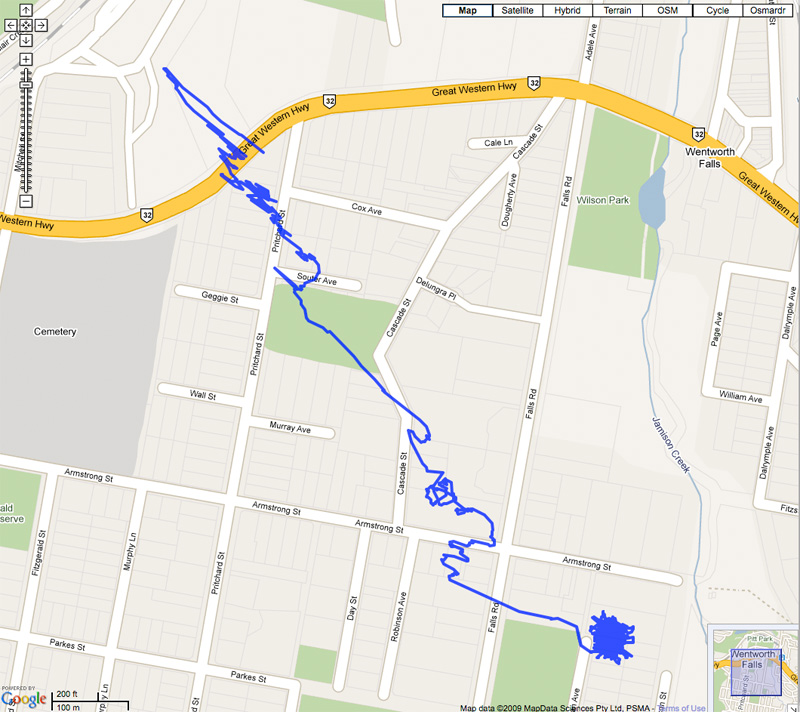 As you can see, the track started off poor, about 1Km out, and slowly drifted to more or less the correct location over a couple of hours. It then settled down and stayed in roughly the right location for most of the day. At the same time, the altitude went from about 128m to a maximum of 913m The average was 826m The actual height from a 1:25000 Topo map of the area is about 865m. I suspect this will be close to the mean if I take out the first couple of hours of data. Here is the raw data in a CSV file if you want to analyse it yourself in a spreadsheet: http://www.swtd.com.au/images/GJK/GPSDATAGJK-20100107_0917.csvWARNING: The CSV is about a 2Mb file. EDIT2: Overnight saw some sense creep in. Have replaced the HTML with a screen grab of the Googlemap. I also took out the first hour of data, and averaged the rest of the heights. Average was 869m which is pretty darn close to the map reading.Posted CSV is still original though. I will replace it with a ZIP file if I can work out how to do that on a Mac.  Greg
It's easy to be good... when there is nothing else to do
-

Mr Darcy
- Senior Member
-
- Posts: 3414
- Joined: Thu Oct 26, 2006 11:35 pm
- Location: The somewhat singed and blackened Blue Mountains
 by muzz on Fri Jan 08, 2010 2:40 pm by muzz on Fri Jan 08, 2010 2:40 pm
I wonder what the best explanation for this is? It would be interesting to see the same experiment done on an outside location. I wonder if there is a diurnal variation in the satellite orbits that account for this (or are they geostationary?). I'm just working out whether or not to accept an ebay 2nd chance offer on one of these at about $65 delivered.  I'm waiting to see how DaveB got on with his Qstarz. Canon 7D | Canon 350D | G5 | S95 | 24-70mm f2.8L | 50mm f1.8 II | 70-200mm f2.8L USM | 430EX II | Strobist gear
-

muzz
- Member
-
- Posts: 240
- Joined: Mon Dec 08, 2008 2:42 am
- Location: Mandurah, WA
 by ATJ on Fri Jan 08, 2010 2:59 pm by ATJ on Fri Jan 08, 2010 2:59 pm
muzz wrote:I wonder what the best explanation for this is? It would be interesting to see the same experiment done on an outside location. I wonder if there is a diurnal variation in the satellite orbits that account for this (or are they geostationary?).
I believe the satellites are geostationary. I can't see how GPS could work any other way. I suspect that the inaccuracies seen here are to do with the number of satellites in contact. The more there are, the more accurate it will be. I find mine is more accurate the longer it has been running, suggesting more satellites helps.
-

ATJ
- Senior Member
-
- Posts: 3982
- Joined: Fri Feb 18, 2005 10:44 am
- Location: Blue Mountains, NSW
-
 by dawesy on Fri Jan 08, 2010 3:22 pm by dawesy on Fri Jan 08, 2010 3:22 pm
Just did a google as I was curious (and have been lurking in this thread). All references I found suggest a Medium Earth Orbit of about 11h 58mins duration rather than a Geostationary orbit. They appear to have several obits set up (6 it seems), with each having a number of satellites spaced equidistantly around the orbit. 4 Seems to be the pick. So from anywhere in the world you should see minimum one in each of the 6 planes, assuming flat ground, usually more. Couple links: http://www.kowoma.de/en/gps/orbits.htmhttp://en.wikipedia.org/wiki/Global_Positioning_SystemOf course, I got all this off the internet...
-
dawesy
- Senior Member
-
- Posts: 681
- Joined: Tue Jan 23, 2007 4:44 pm
- Location: Roseville, Sydney
-
 by Steffen on Fri Jan 08, 2010 3:22 pm by Steffen on Fri Jan 08, 2010 3:22 pm
Actually, the GPS satellites are not geostationary. Geostationary orbit is only possible above the equator at about 35000km from Earth. The GPS satellites are lower than that and spread all around (not just above the equator).
They rise and set, and the number of visible and usable satellites varies.
Cheers
Steffen.
lust for comfort suffocates the soul
-

Steffen
- Senior Member
-
- Posts: 1931
- Joined: Mon Oct 31, 2005 4:52 pm
- Location: Toongabbie, NSW
 by muzz on Fri Jan 08, 2010 4:00 pm by muzz on Fri Jan 08, 2010 4:00 pm
These explanations seem far more plausible than the alternatives - either Mr Darcy had discovered a wobble in one of the satellites, or his friend's house was subject to paranormal activity.  Canon 7D | Canon 350D | G5 | S95 | 24-70mm f2.8L | 50mm f1.8 II | 70-200mm f2.8L USM | 430EX II | Strobist gear
-

muzz
- Member
-
- Posts: 240
- Joined: Mon Dec 08, 2008 2:42 am
- Location: Mandurah, WA
 by ATJ on Fri Jan 08, 2010 4:34 pm by ATJ on Fri Jan 08, 2010 4:34 pm
Thanks for the information Jon and Steffen. And thanks for the links - they are a good read. I still think the early inaccuracies are due to the number of satellites the device connects to - early on it would be fewer and accuracy would be less. Wikepdia wrote:Three satellites might seem enough to solve for position, since space has three dimensions and a position on the Earth's surface can be assumed. However, even a very small clock error multiplied by the very large speed of light[16]—the speed at which satellite signals propagate—results in a large positional error. Therefore receivers use four or more satellites to solve for the receiver's location and time.
Oh.. and reading further it could also be inaccuracies in the clock on the Holux device. If it isn't all that accurate and Greg doesn't use it all that often, it's going to drift further from the correct time. From what I read, the device can correct the clock, but it needs to take readings from 4 satellites to do that - not sure how long all that takes. I'm guessing that if Greg turned it on and started logging immediately, there would be a period of time of wild inaccuracy until a) it locked on at least 4 satellites and b) the clock was corrected.
-

ATJ
- Senior Member
-
- Posts: 3982
- Joined: Fri Feb 18, 2005 10:44 am
- Location: Blue Mountains, NSW
-
 by dawesy on Fri Jan 08, 2010 5:08 pm by dawesy on Fri Jan 08, 2010 5:08 pm
ATJ wrote: I'm guessing that if Greg turned it on and started logging immediately, there would be a period of time of wild inaccuracy until a) it locked on at least 4 satellites and b) the clock was corrected.
That to me seems the most plausible explanation. Given the house is in a hollow and there was mist in the morning, it makes sense it took some time to get a good lock. I'm thinking about one of these for myself. At the moment I see limited usage for geo-tagging except for images I take when travelling (if only I thought about this before I went to Europe!) but I suspect the uses will continue to grow so why not get on the bandwagon early!
-
dawesy
- Senior Member
-
- Posts: 681
- Joined: Tue Jan 23, 2007 4:44 pm
- Location: Roseville, Sydney
-
 by Mr Darcy on Fri Jan 08, 2010 6:50 pm by Mr Darcy on Fri Jan 08, 2010 6:50 pm
OK. You have worked out that the orbits are NOT geostationary. Well done.
I find, and it is backed up by my research, that the satellites change significantly every 90 minutes or so. i.e. if you have a poor position, it may improve in 90 minutes. Or it may get worse. It is alos backed up by the latest trekking GPSrs These have an averaging function for a waypoint. IT will take two minutes or so to get a good average, then will allow you to do a second average over the top after 90 minutes. If you try earlier it warns you that there will probably be no significant difference.
So the satellites move through the sky. Sometimes they will be in a good position to give you a fix, sometimes they will be in a poor position
Second, the GPSr needs to be able to "see" the satellites. Tree cover, hills (remember I mentioned the house is in a hollow), cloud cover (remember I pointed out it was foggy to cloudy), rain, buildings will all degrade performance.
In the city, you have the extra issue of signals bouncing off high rise buildings. That alters the path & hence the apparent position. Backpacking style GPSrs are pretty much useless in the concrete canyons. I did this test at my friend's house rather than our own as we have a metal roof whict pretty much wipes out the signal. My friend has a tile roof. That degrades the signal somewhat, but does not make it useless.
As for the time, the GPSr will keep internal time. It will update this to a more accurate time as soon as it gets a lock on ONE satellite. It will refine the time with each satellite until it has three locked. It will then deem it has sufficient accuracy to give an accurate time to the nanosecond and will then attempt to lock a position. If the three satellites are in good geometry, it will get a good fix. on Lat/Lon. If not, tough. It will then add more satellites and refine both position and time, and will trade off one satellite for another if it finds one in a better position. Modern GPSrs use up to 20 satellites. My old 12XL uses the best 4 of a possible 12 that it tracks. It needs at least 4 to get a an altitude fix as well as Lat/Lon
I tried again today as I was there again. This time I used both my Holux and Garmin. I will post the results when I have processed them. May be a while. I am tired and hungry.
Greg
It's easy to be good... when there is nothing else to do
-

Mr Darcy
- Senior Member
-
- Posts: 3414
- Joined: Thu Oct 26, 2006 11:35 pm
- Location: The somewhat singed and blackened Blue Mountains
 by Mr Darcy on Fri Jan 08, 2010 9:48 pm by Mr Darcy on Fri Jan 08, 2010 9:48 pm
Today's track. Google Earth this time as I don't know how to put two tracks into HTML.  The Yellow is the Garmin Oregon. The red is the Holux. Both were sitting about a metre away from one another. The Garmin's battery went flat at one point (I forgot to recharge before doing this  ) The Garmin was set to 1 track point every five seconds, but I am not sure how many I lost. Same location as yesterday, but the weather was considerably better. I also trimmed the tree overhanging that part of the house, but that was late in the day. Not sure what effect it had on the track. The track is a lot better than yesterday. Total movement was about 200m. Still, the Garmin is noticeably more accurate. I haven't checked the altitudes yet Greg
It's easy to be good... when there is nothing else to do
-

Mr Darcy
- Senior Member
-
- Posts: 3414
- Joined: Thu Oct 26, 2006 11:35 pm
- Location: The somewhat singed and blackened Blue Mountains
Return to Equipment Reviews
|